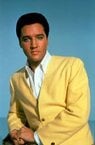- #1
akerkarprashant
- 74
- 10
- TL;DR Summary
- Image comparison softwares.
Images comparison
What are the best softwares available for comparing two images having similarity and differences?
Two photos each of Margaret and Enid.
1 Margaret's first photo with her second photo comparison.
2 Enid's first photo with her second photo comparision.
3 Margaret's first photo with Enid's first photo comparison.
4 Margaret's second photo with Enid's first photo comparison.
5 Enid's second photo with Margaret's first photo comparison.
6 Enid's second photo with Margaret's second photo comparison.
Example: Margaret Thatcher & Enid Blyton.
What are the best softwares available for comparing two images having similarity and differences?
Two photos each of Margaret and Enid.
1 Margaret's first photo with her second photo comparison.
2 Enid's first photo with her second photo comparision.
3 Margaret's first photo with Enid's first photo comparison.
4 Margaret's second photo with Enid's first photo comparison.
5 Enid's second photo with Margaret's first photo comparison.
6 Enid's second photo with Margaret's second photo comparison.
Example: Margaret Thatcher & Enid Blyton.
Attachments
Last edited: