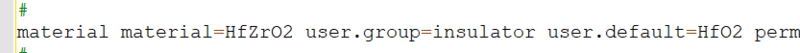- #1
rick wong
- 1
- 0
- TL;DR Summary
- I failed to define a user-material region when i tried to perform circuit simulation with Mixedmode...
I built a structure which contained a self-defined material region, using the codes:
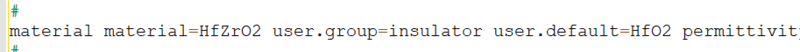
When the device structure was set up, it showed the user-material right, like:
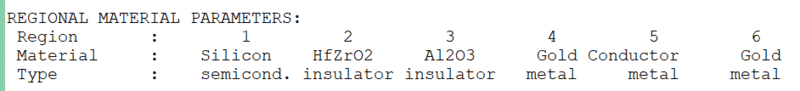
but when i imported the device structure to another .in file, it warns:
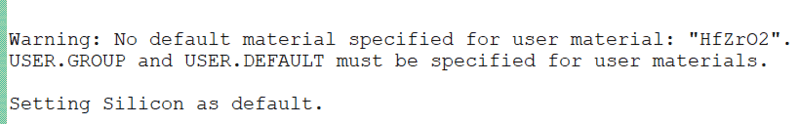
Does anyone know what is wrong ?
When the device structure was set up, it showed the user-material right, like:
but when i imported the device structure to another .in file, it warns:
Does anyone know what is wrong ?
Attachments
Last edited by a moderator: