- #1
mech-eng
- 828
- 13
I try to install autocad 2012 in a Win 7 PC but it is stuck at this stage of 15 of 16.
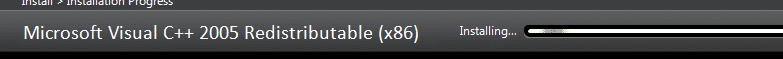
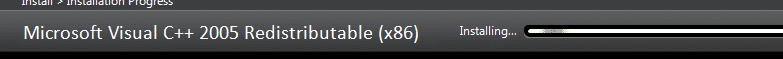
I remember in the past I completed this installation in another PC and in this same PC I have installed it to Win 10.
What is the problem?
Thank you.
I remember in the past I completed this installation in another PC and in this same PC I have installed it to Win 10.
What is the problem?
Thank you.