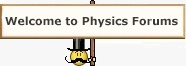- #1
dis
- 2
- 0
- TL;DR Summary
- I have problems with kinematic- > Rot(z,a1)Rot(z,a2)Trans(0,0,d) a1 and a2 angles d projection. My function was x = (d3+const)*math.cos(a1)*math.sin(a2) y = (d3*const)*math.const(a1)*math.sin(a2) but it not working.
I have created a 3D manipulator joint in CoppeliaSimEdu, I have the following joint rotation along the z axis, a second rotation joint raised in height and shifted along the x axis and further along the x axis is a directions joint. Or Rot(z,a1)Rot(z,a2)Trans(0,0,d) a1 and a2 angles d projection. But I have added a Dummy object to CoppeliaSim with which I set the x,y,z coordinates according to the kinematics calculations. But as far as I understand, I have a problem with the calculation of x and y coordinates, because the z coordinate is as it should be.
By connecting all the joints I got the matrix: [[cos(a1+a2), -sin(a1+a2),0,0],[sin(a2-a1),cos(a1+a2),0,0],[0,0,1,d ],[0,0,0,1]]
thus thinking that x = cos(a1+a2) + sin(a2-a1) y = -sin(a1+a2)+cos(a1+a2) z = d but the Dummy object doesn't move as it should, so I believe my x,y coordinates are wrong. How could I fix it?
By connecting all the joints I got the matrix: [[cos(a1+a2), -sin(a1+a2),0,0],[sin(a2-a1),cos(a1+a2),0,0],[0,0,1,d ],[0,0,0,1]]
thus thinking that x = cos(a1+a2) + sin(a2-a1) y = -sin(a1+a2)+cos(a1+a2) z = d but the Dummy object doesn't move as it should, so I believe my x,y coordinates are wrong. How could I fix it?