- #1
Charles95
- 3
- 0
- TL;DR Summary
- Fix Maple error in a home made program on Maple
I would like any tips about a Maple ''home made'' program that I received for a project but this program seems to stop before the very end of the code. I want to find de lift of an airfoil with Boundary finites elements method. I have this error at the very end :
Error, (in fprintf) number expected for floating point format. This code is very long, so I don't want to send all of it. I sent the code lines at the end of the program and the text is in french if you need to translate. The program want to find the speed potential, his derivative, the pressure at the extrados and intrados and finally the lift and lift coefficient. I also think that this error occurs near the end of the code for the printing of results. So here is five pictures that resume the end of the program which think would be related to my error. Is someone can help me?
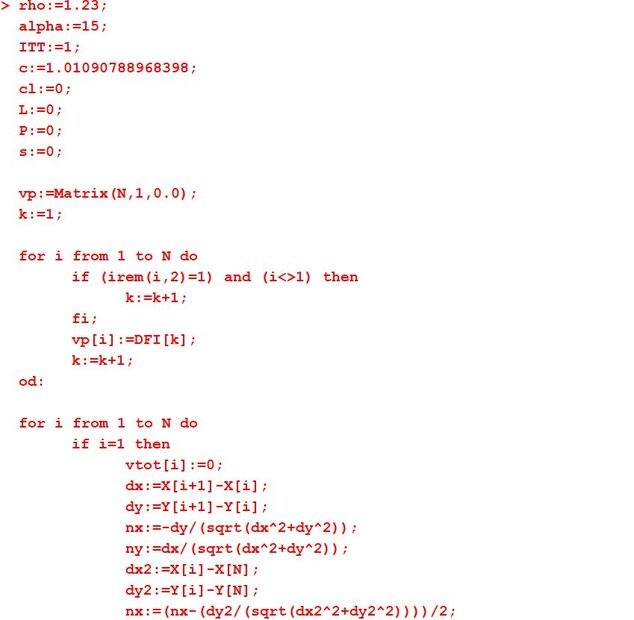
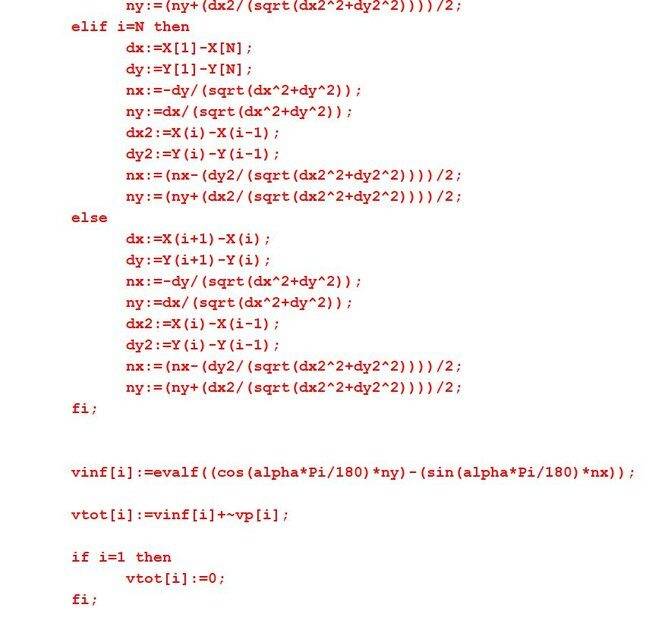
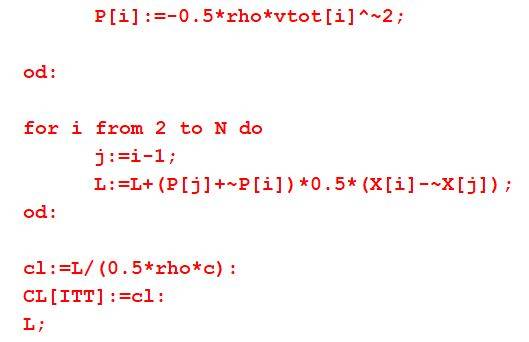
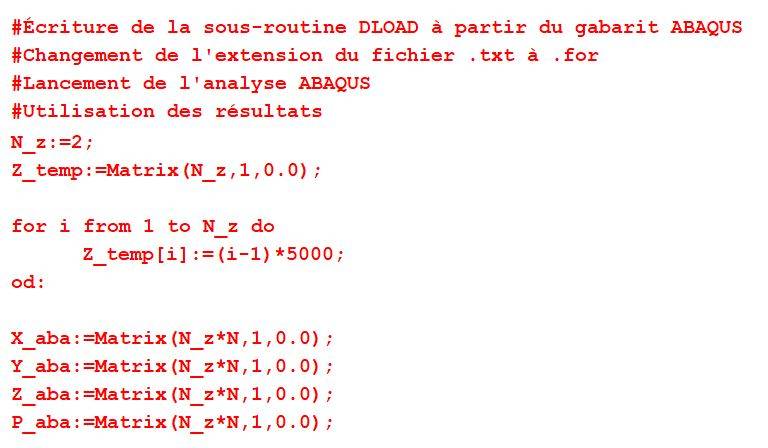
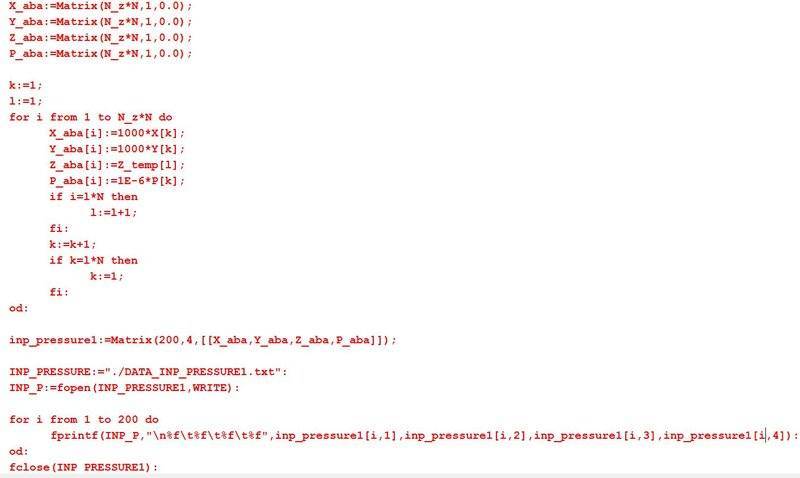
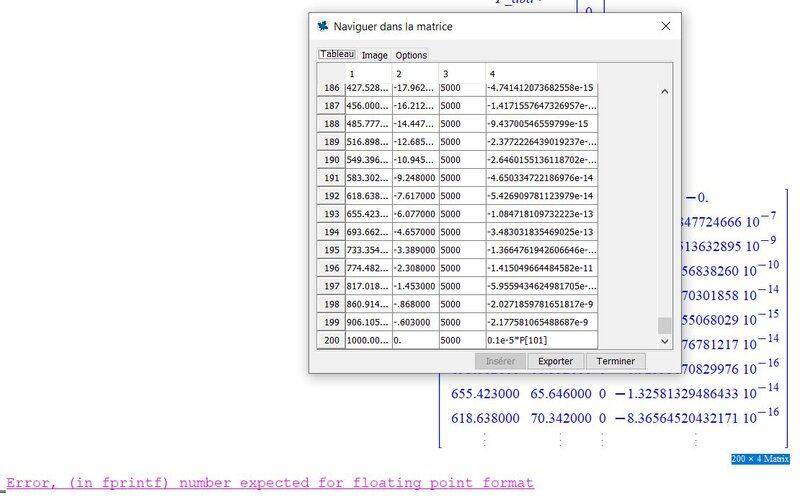
As you can see for the point #200 it doesn't calculate the last Pressure value and I think it's the reason why the programm doesn't calculate the lift of the airfoil as supposed in picture #3.
Vp is speed perturbated, Vinf is speed at infinity in the domain far from the airfoil. X, Y ,Z are coordinates on the airfoil boundary. If you need any informations please ask me.
Thank you very much!
Error, (in fprintf) number expected for floating point format. This code is very long, so I don't want to send all of it. I sent the code lines at the end of the program and the text is in french if you need to translate. The program want to find the speed potential, his derivative, the pressure at the extrados and intrados and finally the lift and lift coefficient. I also think that this error occurs near the end of the code for the printing of results. So here is five pictures that resume the end of the program which think would be related to my error. Is someone can help me?
As you can see for the point #200 it doesn't calculate the last Pressure value and I think it's the reason why the programm doesn't calculate the lift of the airfoil as supposed in picture #3.
Vp is speed perturbated, Vinf is speed at infinity in the domain far from the airfoil. X, Y ,Z are coordinates on the airfoil boundary. If you need any informations please ask me.
Thank you very much!