- #1
btb4198
- 572
- 10
I am coding Sobel Edges detection in C#.
I have a method that converts my image to grayscale.
it adds the R G and B values and divides by 3. and replaces the R G and B value out with that same number. That seems to be working fine.
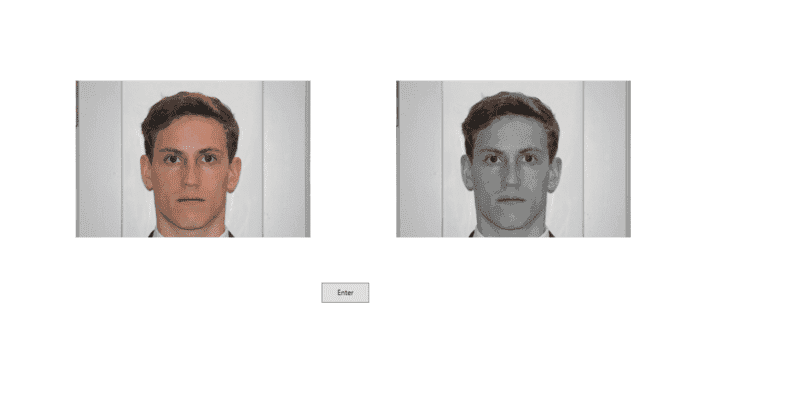
Then I added a gaussian blur to it by using this :
_kernel = new int [9]{1,2,1,2,4,2,1,2,1};
and doing a convolution to my Image that is in grayscale:
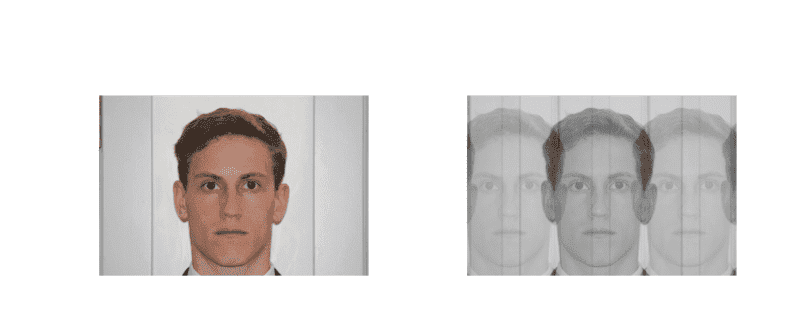
I guess that is working ...
At this point I do two more convolutions. One for the x-axis and one for the y axis. I perform both separately on the same image that now has a grayscale and gaussian blur applied to it.
I do a convolution for X using this :
_kernel = new int[9] { -1, 0, 1, -2, 0, 2, -1, 0, 1 };
with my Image and store that result in a new array called resultX[,]
and then I do another convolution for Y
using this:
_kernel = new int[9] { -1, -2, -1, 0, 0, 0, 1, 2, 1 };
and store that result in another array resultY[,]
Mentor note: added code tags and fixed the problem of disappearing array index that caused subsequent text to be rendered in italics.
Then I do this:
but My image is black :

any Idea of what I am doing wrong?
I checked my convolution method and it is work just like how this guy says it should:
[/i]
I have a method that converts my image to grayscale.
it adds the R G and B values and divides by 3. and replaces the R G and B value out with that same number. That seems to be working fine.
Then I added a gaussian blur to it by using this :
_kernel = new int [9]{1,2,1,2,4,2,1,2,1};
and doing a convolution to my Image that is in grayscale:
I guess that is working ...
At this point I do two more convolutions. One for the x-axis and one for the y axis. I perform both separately on the same image that now has a grayscale and gaussian blur applied to it.
I do a convolution for X using this :
_kernel = new int[9] { -1, 0, 1, -2, 0, 2, -1, 0, 1 };
with my Image and store that result in a new array called resultX[,]
and then I do another convolution for Y
using this:
_kernel = new int[9] { -1, -2, -1, 0, 0, 0, 1, 2, 1 };
and store that result in another array resultY[,]
Mentor note: added code tags and fixed the problem of disappearing array index that caused subsequent text to be rendered in italics.
Then I do this:
C:
int i = 0;
for (int x = 0; x < Row; x++)
{
for (int y = 0; y < Column; y++)
{
byte value = (byte) Math.Sqrt(Math.Pow(resultX[x, y], 2) + Math.Pow(resultY[x, y], 2));
result[ i] = value;
result[ i + 1] = value;
result[ i + 2] = value;
result[ i + 3] = 0;
Angle[x, y] = Math.Atan(resultY[x, y] / resultX[x, y]);
i += BitDepth;
}
}
return result;any Idea of what I am doing wrong?
I checked my convolution method and it is work just like how this guy says it should:
[/i]
Last edited by a moderator: