- #1
- 10,296
- 41
I'm working on my photography, and I've recently discovered that I have a tendency to drastically over-process my photos. Post-processing is essential for virtually all forms of photography, but I seem to approach photos the way hammers approach nails.
Which of the following do you prefer?
Color:

High-contrast B&W:
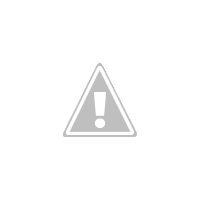
Low-contrast B&W:
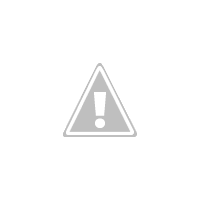
- Warren
Which of the following do you prefer?
Color:
High-contrast B&W:
Low-contrast B&W:
- Warren