- #1
faxibe
- 10
- 1
- TL;DR Summary
- need ideas for how this can be done (sketch attached)
I'm going to hire a ME to do this but I first want to know whether it is at all doable, exactly what is needed here and what design specifically has to be requested.
Here's a sketch of the desired device:
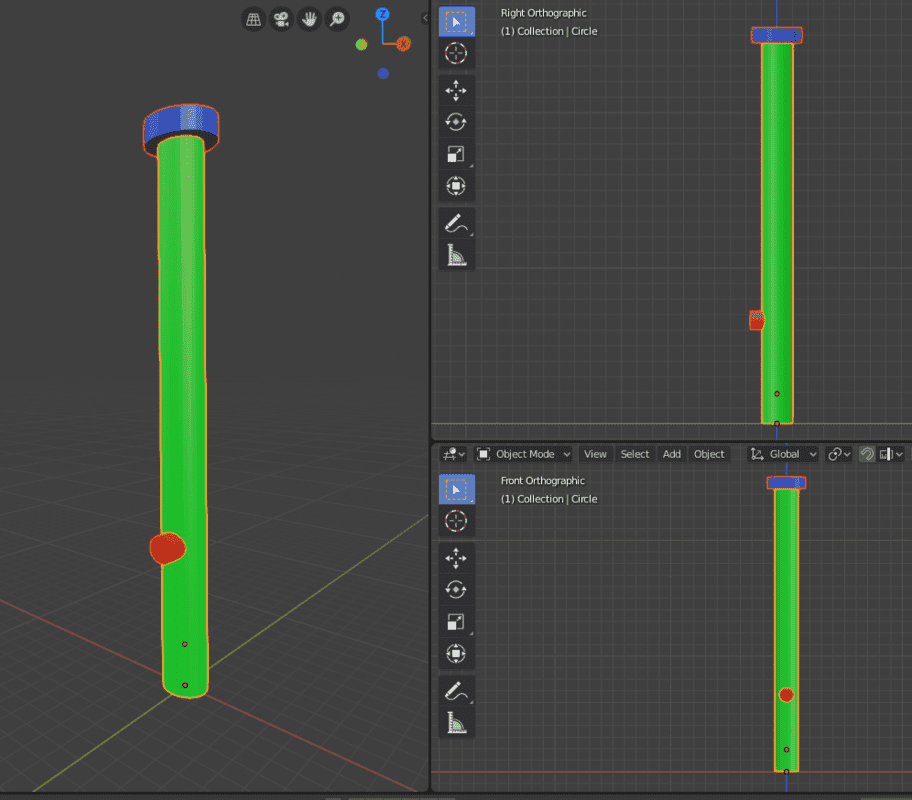
Proportionally and size-wise it shoud be similar to a pen. Rotation should be around 10 degrees, not much.
The red object is the button, the green is the housing and blue is the rotating part.
I vaguely remember having a toy like this as a kid where the plastic top of the stick would rotate when a button on the stick was pressed.
I think it should be done with a tiny spiral shaped spring (like in old dial telephones or cranked music boxes) for the rotating part to be squeezed and rotate the rotating blue piece and when the button is released have the spring rotate the blue piece back. Since the button is so far from the rotating part I'm not sure a lever under the button + a single gear attached to the tiny spring would suffice.
Any ideas are welcome.
Here's a sketch of the desired device:
Proportionally and size-wise it shoud be similar to a pen. Rotation should be around 10 degrees, not much.
The red object is the button, the green is the housing and blue is the rotating part.
I vaguely remember having a toy like this as a kid where the plastic top of the stick would rotate when a button on the stick was pressed.
I think it should be done with a tiny spiral shaped spring (like in old dial telephones or cranked music boxes) for the rotating part to be squeezed and rotate the rotating blue piece and when the button is released have the spring rotate the blue piece back. Since the button is so far from the rotating part I'm not sure a lever under the button + a single gear attached to the tiny spring would suffice.
Any ideas are welcome.
Last edited by a moderator:

