- #1
- 2,116
- 2,691
- TL;DR Summary
- Some questions regarding upgrading a Windows 7 Professional 32-bit desktop to Windows 10 Professional 64-bit.
We have a Windows 7 Professional 32-bit desktop running on an Intel core i3 processor which is 64-bit capable. No idea why 32-bit version of OS was installed. I want to upgrade it, as stated above. I will be doing this for the first time, so there are some unanswered questions.
I will be using the Windows media creation tool available online. I will also take a full system backup before proceeding.
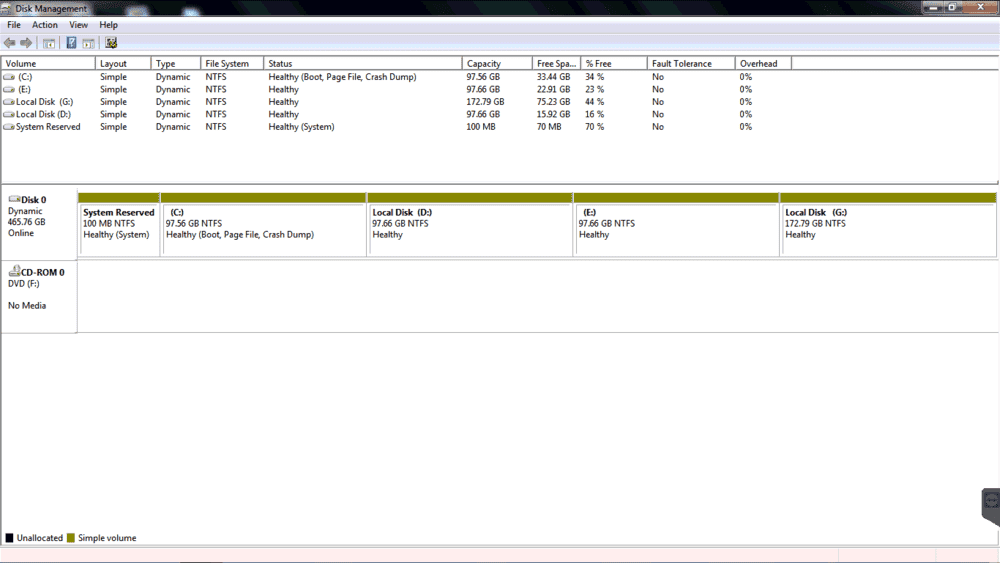
Any additional advice?
I will be using the Windows media creation tool available online. I will also take a full system backup before proceeding.
1. Can I directly upgrade from Win 7 32-bit to Win 10 64-bit? Or should I first upgrade Win 7 to 64-bit, and then to Win 10?
2. I know that I will have to format some HDD partitions, but which one? Disk Management shows the following:
Currently the OS is installed in C: drive as usual. D:, E: and G: have user files only. So when I upgrade to 64-bit, do I just format C: drive and leave the rest unaltered?
I checked YouTube. This video, focusing on upgrading Win 10 32-bit to 64-bit, uses the "Custom" installation option and formats only one partition. (However, I don't know whether the other partitions have other OS, or are used for storing files, like in my case.) Another video, which aims at upgrading Win 7 32-bit to 64-bit, uses the "Upgrade" option instead, and only one partition is shown after that. Upgrading is supposed to preserve personal files, and if I don't format the other partitions, that too should preserve data therein. ∴ Which option?
3. From the above two videos, it seems that the drives are denoted by "Drive 0 Partition #". Will the drive letters (like C:, D:, etc.) also appear there?
4. Should I keep System reserved partition as it is?
5. The PC has Akamai Netsession Interface installed. Neither my father nor I have any idea how it was installed (installed maybe 6 years back). I checked online to find that it is not available for download. I had a small chat with their agent, and they asked me to contact Windows support. I searched through Windows product help forums, and there was nothing useful. Any idea how to reinstall this? Does it come bundled with Windows?
Any additional advice?
