- #1
greySky
- 4
- 2
Homework Statement:: use google docs to edit equations using the built-in equation editor (cursor positioning)
Homework Equations:: https://docs.google.com
https://www.physicsforums.com/help/latexhelp/
Problem: enter an equation using Google docs equation editor, the later goal being: to send emails in gmail that contain nice equations.
Show work already done:
Although I'm not sure if the Google docs equation editor can be used in gmail, I figure if I can get equations working in the "Google Ecosystem" in one method, the feature might be added to gmail later. I'm aware of latex and wikipedia equation editors, but using only the "Google Ecosystem" is desired.
In Google Docs (writing document), I'm having trouble simply moving the cursor to the "right-hand-side of the capital pi notation"
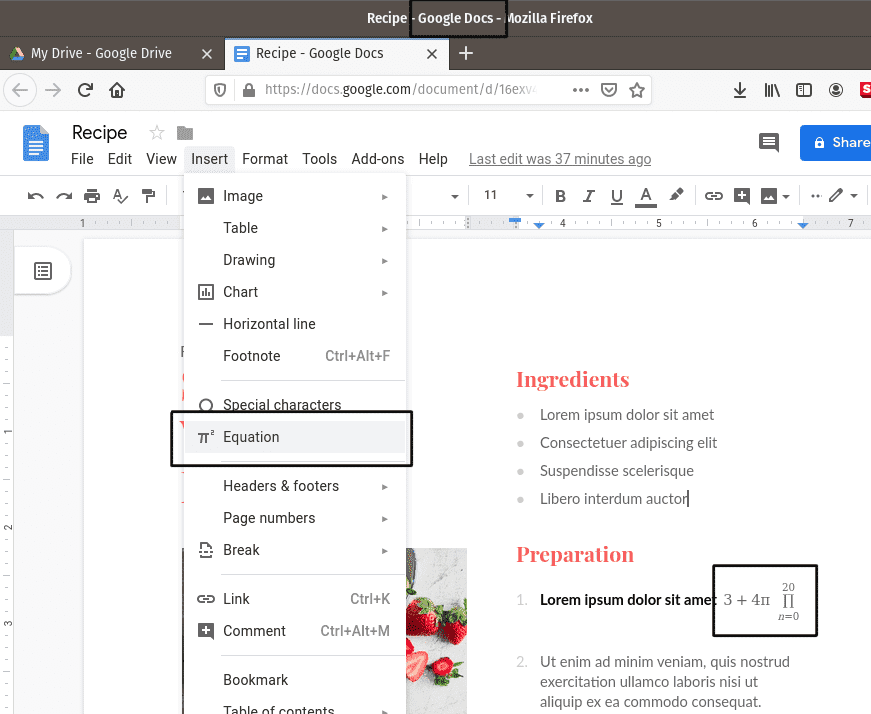
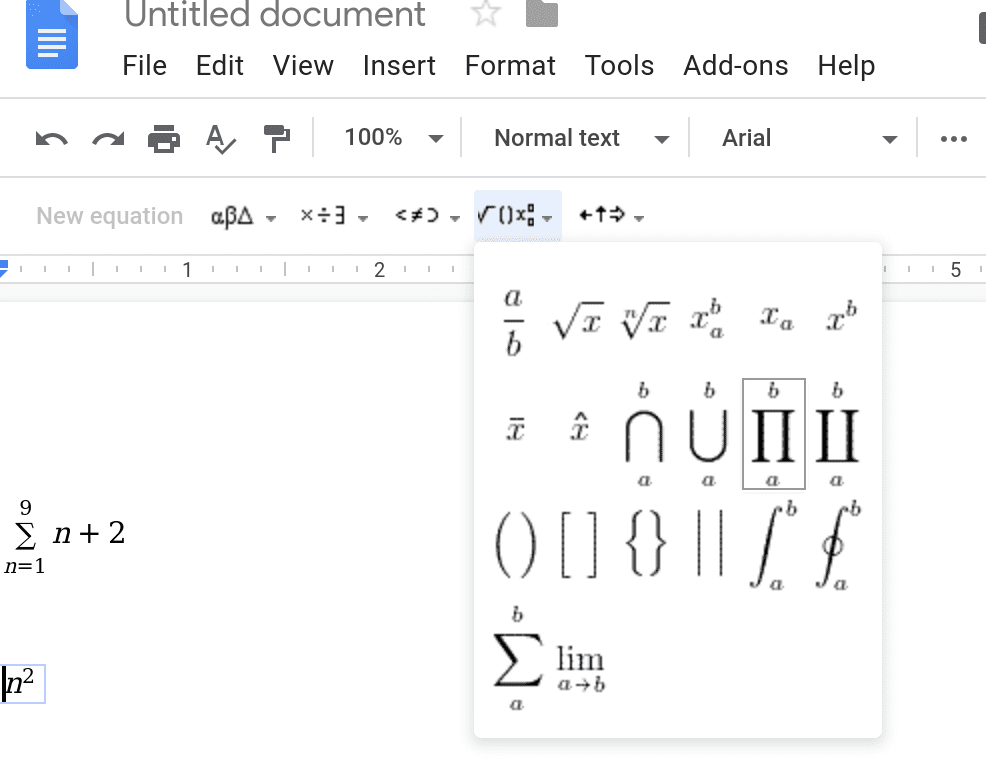
Homework Equations:: https://docs.google.com
https://www.physicsforums.com/help/latexhelp/
Problem: enter an equation using Google docs equation editor, the later goal being: to send emails in gmail that contain nice equations.
Show work already done:
Although I'm not sure if the Google docs equation editor can be used in gmail, I figure if I can get equations working in the "Google Ecosystem" in one method, the feature might be added to gmail later. I'm aware of latex and wikipedia equation editors, but using only the "Google Ecosystem" is desired.
In Google Docs (writing document), I'm having trouble simply moving the cursor to the "right-hand-side of the capital pi notation"
- Please help solve the subproblem of: what is the best way to navigate the insertion cursor to the "right-hand-side of the capital pi notation", if the capital pi is input first
- using the arrow keys or clicking "a lot" seems to just move the insertion cursor outside of the equation box entirely
- I can insert the large Pi "in front of the object being multiplied" but this is literally backwards/nonintuitive