- #1
mech-eng
- 828
- 13
I try to follow these steps and I am not sure but my interface might be different. I cannot see geometry options in my structural template in contrast to the vid.
Here my template:
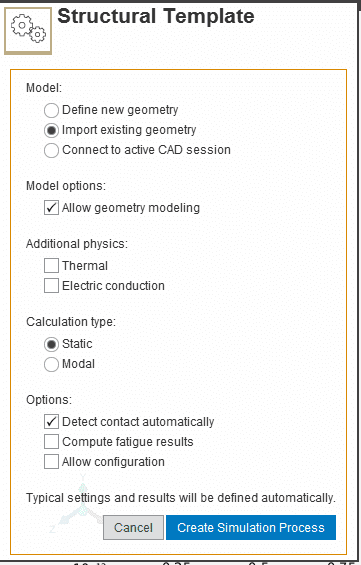
Thank you.
Here my template:
Thank you.