- #1
mech-eng
- 828
- 13
I have installed an antivirus. But one day I realized that somebody was controlling my PC. Then I installed a firewall. There are lots of attempts to my PC which are recoreded in the firewall. I am very confused why these are happening and who they are, how they can do this. Now some important performance issues has started. I do not know if I am secure. How can I completely be sure that my PC is secure? Can firewall stop all attempts. I did a full system scan. There is no virus or other malevolent programs. I use a wlan and how can I be sure if somebody is in my wlan? How can I close dangerous ports through which they can access to my PC?
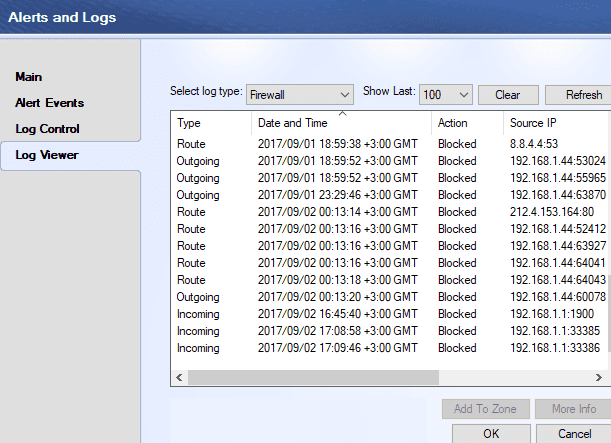
 I'm not a sysadmin but I do end up dealing with it a lot.
I'm not a sysadmin but I do end up dealing with it a lot.