- #1
Stonestreecty
- 20
- 3
- TL;DR Summary
- I have a circuit where the base transistor (PN2222a) leg is plugged into the pin 9 of the Arduino, but my laser diode doesn’t light up. After some adjustments, the circuit doesn’t work...
Hi, all
I have a circuit where the base transistor (PN2222a) leg is plugged into the pin 9 of the Arduino. When I power everything up and send the signal from the Arduino to the transistor base leg, the laser diode doesn’t light up, but my design strictly follows Complete Tech Guide to Laser Diodes. In addition, the Arduino is powered through a cable that is plugged into the computer and I am using a LED rocker switch if that helps.
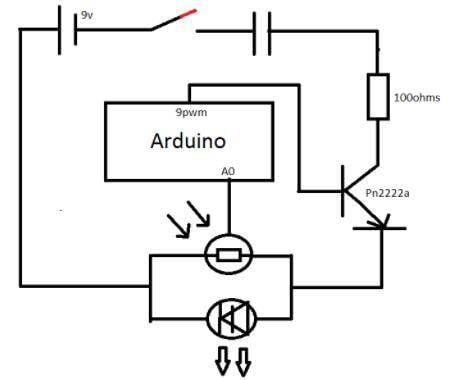
Is there anyone has ideas? Thank you in advance.
I have a circuit where the base transistor (PN2222a) leg is plugged into the pin 9 of the Arduino. When I power everything up and send the signal from the Arduino to the transistor base leg, the laser diode doesn’t light up, but my design strictly follows Complete Tech Guide to Laser Diodes. In addition, the Arduino is powered through a cable that is plugged into the computer and I am using a LED rocker switch if that helps.
Is there anyone has ideas? Thank you in advance.