- #1
- 7,010
- 10,469
Hi All,
I am trying to transfer files from my ZTE971 Android into my Windows 10 PC.
Problem is computer is not recognizing the Android when I plug it into the USB port.
Strange, since it used to recognizing it without any problem just a few months back.
I have checked in device manager, updating drivers for all USBs , unistalling, re-installing (.
But, hey, that's what you get with Win10, it seems, my settings changed randomly.
Any suggestions?
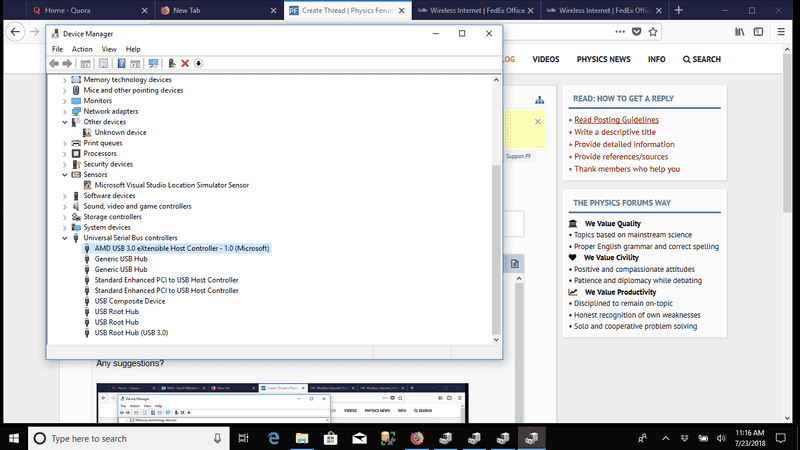
I am trying to transfer files from my ZTE971 Android into my Windows 10 PC.
Problem is computer is not recognizing the Android when I plug it into the USB port.
Strange, since it used to recognizing it without any problem just a few months back.
I have checked in device manager, updating drivers for all USBs , unistalling, re-installing (.
But, hey, that's what you get with Win10, it seems, my settings changed randomly.
Any suggestions?



