- #1
Pooya
- 6
- 0
Hi
I've started the simulation of a vcsel structure with lumerical software. I've got a problem in solution mode
I don't know how i can define the quantum wells materials and features for the software ..
Let me give you an example of its structure :
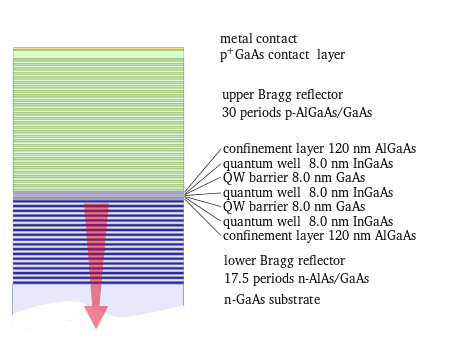
As the example says i have to use 7 layers in its active region.
In Lumerical we have different materials such as [r,k] , Lorentz , dielectrics and so on..
With which materials can i define the quantum wells ?
I've started the simulation of a vcsel structure with lumerical software. I've got a problem in solution mode
I don't know how i can define the quantum wells materials and features for the software ..
Let me give you an example of its structure :
As the example says i have to use 7 layers in its active region.
In Lumerical we have different materials such as [r,k] , Lorentz , dielectrics and so on..
With which materials can i define the quantum wells ?