You are using an out of date browser. It may not display this or other websites correctly.
You should upgrade or use an alternative browser.
You should upgrade or use an alternative browser.
Adobe Connect problem -- Windows nesting infinitely....
- Thread starter Rzbs
- Start date
-
- Tags
- Windows
AI Thread Summary
The discussion revolves around the issue of infinite screen loops in Adobe Connect when sharing one's own screen, which is a common occurrence in screen-sharing software like OBS Studio. Participants clarify that this looping effect is expected behavior, indicating that the software is functioning correctly by capturing the screen. Some users express frustration with the complexity this creates, noting that other software like Microsoft Expression Screen Capture does not exhibit this issue. The conversation also touches on how different applications handle screen sharing, with some designed to avoid creating such loops. Ultimately, the infinite loop is recognized as a byproduct of the screen-sharing process rather than a malfunction.
Computer science news on Phys.org
- 2,180
- 2,717
It seems the software is basically showing you your own screen. The screenshot is similar to what you see when you open a screen sharing/recording software. Take, for example, OBS studio:
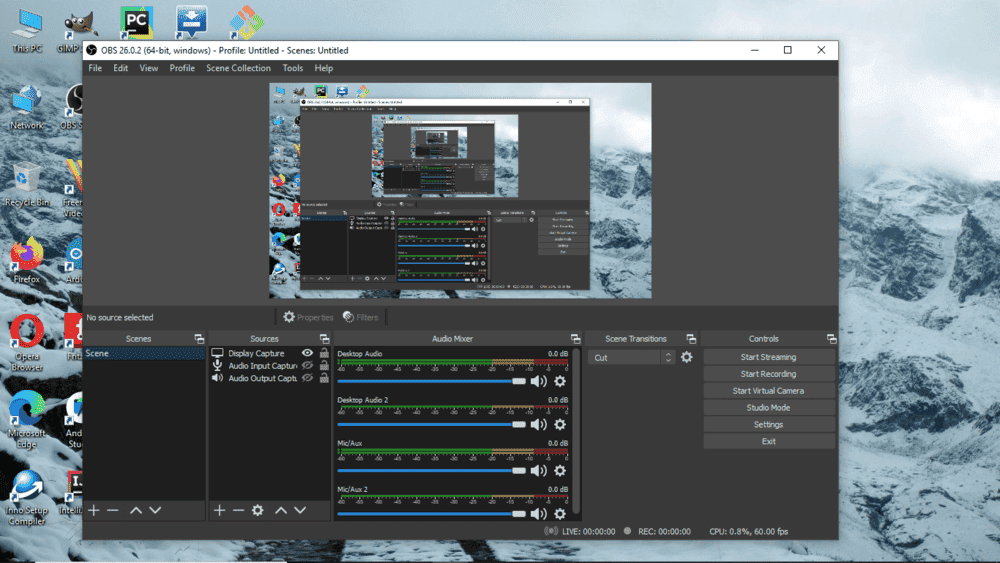
This is an infinite screen loop. This is expected. Nothing to worry about.
This is an infinite screen loop. This is expected. Nothing to worry about.
StevieTNZ
- 1,934
- 873
What exactly is the purpose of this? I downloaded that piece of software last week but uninstalled it because of that, what I thought was an, issue. It simply complicated things for me. One screen is enough.Wrichik Basu said:It seems the software is basically showing you your own screen. The screenshot is similar to what you see when you open a screen sharing/recording software. Take, for example, OBS studio:
View attachment 273452
This is an infinite screen loop. This is expected. Nothing to worry about.
Borek
Mentor
- 29,132
- 4,556
StevieTNZ said:What exactly is the purpose of this?
When you share content of YOUR screen on YOUR screen you generate an infinite loop, there is no purpose in that, it is just how it works. Same thing if you use a camera that records the monitor that shows what the camera sees.
OBS is for sharing the screen content. It doesn't care about where you share it.
StevieTNZ
- 1,934
- 873
I use to use Microsoft Expression Screen Capture or something along those lines and didn't encounter infinite loops.Borek said:When you share content of YOUR screen on YOUR screen you generate an infinite loop, there is no purpose in that, it is just how it works. Same thing if you use a camera that records the monitor that shows what the camera sees.
OBS is for sharing the screen content. It doesn't care about where you share it.
- 2,180
- 2,717
I don't understand how that complicates things. The infinite loop indicates that the software is able to capture your screen. For example, in OBS Studio if you don't see that infinite screen, it simply means that the software is not working.StevieTNZ said:It simply complicated things for me.
Maybe that software is programmed not to share your screen on your screen. Zoom, too, doesn't do that. Google Meet shows such a screen when it asks permission for sharing your screen:StevieTNZ said:I use to use Microsoft Expression Screen Capture or something along those lines and didn't encounter infinite loops.
StevieTNZ
- 1,934
- 873
At least I know now that the software was operating correctly!Wrichik Basu said:For example, in OBS Studio if you don't see that infinite screen, it simply means that the software is not working.
Borek
Mentor
- 29,132
- 4,556
StevieTNZ said:I use to use Microsoft Expression Screen Capture or something along those lines and didn't encounter infinite loops.
But have you directed the output to be displayed on your screen, or have you saved it to the file or used it just to send the stream outside?
If the output is displayed on the screen and there is no loop it means software does some tricks to not allow the effect. Actually I would consider it not working, as the picture displayed is - at some point - NOT what you see on the screen.
StevieTNZ
- 1,934
- 873
Borek said:But have you directed the output to be displayed on your screen
Yes. And it worked just fine.
Borek
Mentor
- 29,132
- 4,556
StevieTNZ said:Yes. And it worked just fine.
OK.
But then at some level it lied - it didn't show the screen at the moment of the transmission, but the screen as it looked before the transmission, as if it didn't change.
Similar threads
- Replies
- 24
- Views
- 5K
- Replies
- 9
- Views
- 2K
- Replies
- 4
- Views
- 2K
- Replies
- 3
- Views
- 2K
- Replies
- 3
- Views
- 2K
- Replies
- 7
- Views
- 2K
- Replies
- 7
- Views
- 2K
- Replies
- 2
- Views
- 3K
- Replies
- 6
- Views
- 1K
- Replies
- 4
- Views
- 2K
Hot Threads
-
Is AI hype?
- Started by SamRoss
- Replies: 373
- Computing and Technology
-
How to disable AI responses in Google Searches?
- Started by berkeman
- Replies: 18
- Computing and Technology
-
Dealing with the new security règime
- Started by sophiecentaur
- Replies: 6
- Computing and Technology
-
More on Distributing High Quality Audio
- Started by bhobba
- Replies: 4
- Computing and Technology
Recent Insights
-
Insights Why Entangled Photon-Polarization Qubits Violate Bell’s Inequality
- Started by Greg Bernhardt
- Replies: 26
- Quantum Interpretations and Foundations
-
Insights Quantum Entanglement is a Kinematic Fact, not a Dynamical Effect
- Started by Greg Bernhardt
- Replies: 11
- Quantum Physics
-
Insights What Exactly is Dirac’s Delta Function? - Insight
- Started by Greg Bernhardt
- Replies: 5
- General Math
-
Insights Relativator (Circular Slide-Rule): Simulated with Desmos - Insight
- Started by Greg Bernhardt
- Replies: 1
- Special and General Relativity
-
Insights Fixing Things Which Can Go Wrong With Complex Numbers
- Started by PAllen
- Replies: 11
- General Math
-
Insights Fermat's Last Theorem
- Started by fresh_42
- Replies: 105
- General Math
