basty
- 94
- 0
How do I create a graph of y = x^2 + x + 1 in Matlab?
Where I could create the above math graph in Matlab (please see below image)?
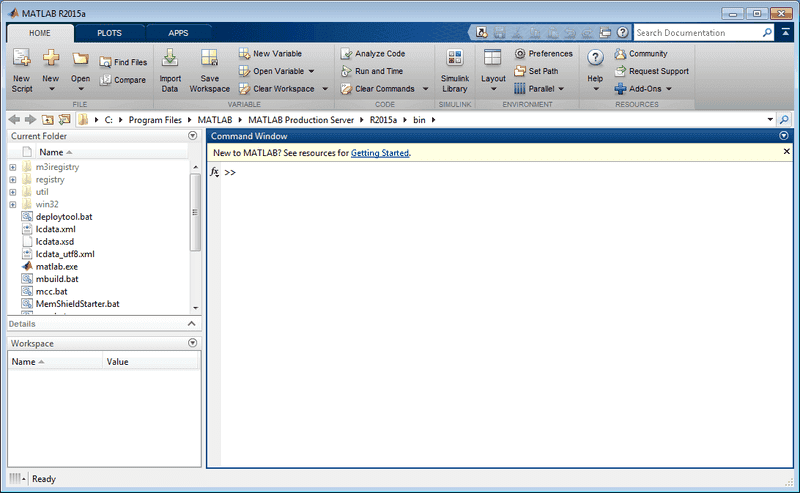
Where I could create the above math graph in Matlab (please see below image)?