Sokolov
- 14
- 1
I'm new with Mathematica and I'm not sure why when I enter this equation an error happens. Could anyone please help me with it?
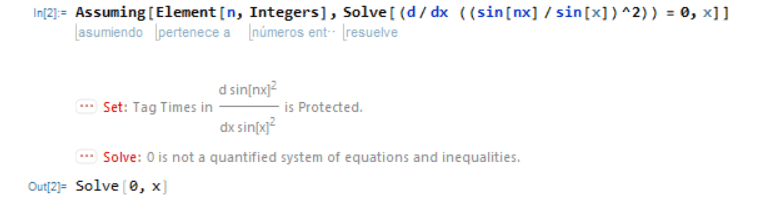
The discussion centers on resolving errors in Mathematica when entering equations. Users must replace the single equals sign "=" with a double equals sign "==" to avoid syntax errors. The single equals sign assigns a value, while the double equals sign performs a logical equality test. Understanding this distinction is crucial for effective use of Mathematica.
PREREQUISITESThis discussion is beneficial for new Mathematica users, educators teaching computational mathematics, and anyone troubleshooting syntax errors in programming environments.