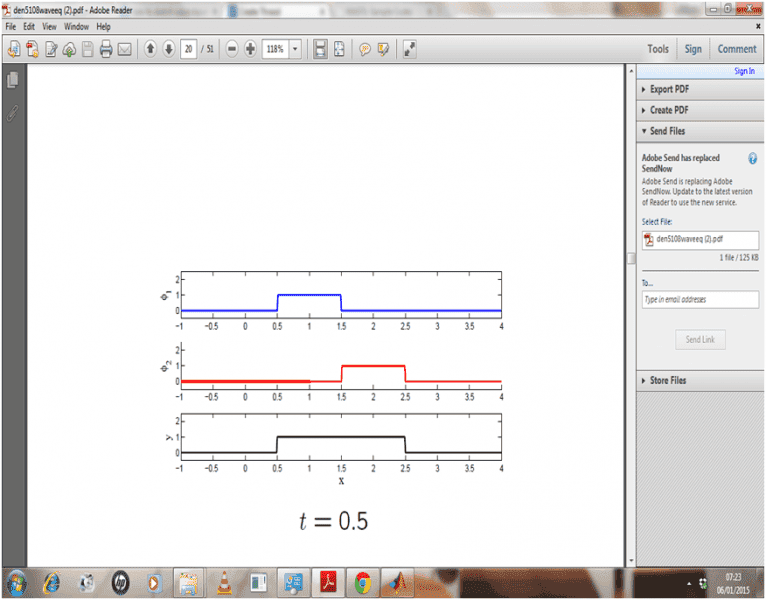The discussion centers on plotting a D'Alembert wave equation solution in MATLAB, with the original poster expressing confusion about generating the necessary data for the plot. They mention attempts to define x and y values but are not achieving the desired results. Other participants suggest that the poster needs to provide examples of their attempts for more effective assistance and emphasize that they should not expect others to do the work for them. There are recommendations for additional tutorials and resources, including links to helpful materials on MATLAB plotting and PDE commands. A specific suggestion is made to create multiple points at specific x-values to achieve straight vertical lines in the graph. Overall, the conversation highlights the need for clarity in data generation and the importance of sharing progress for better guidance.