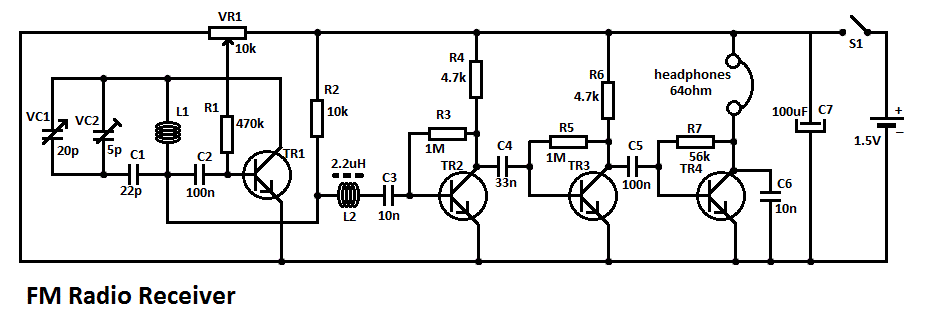michael1978 said:
I did, but i don't understand that magic wand, i rely don't understand, there come in kit one small metall and one plastic like antena, but i don't understand what to do with that?
Long story here. It tells how this radio works and why you have the Magic Wand.
Maybe you know that to tune in a station the radio needs a coil and a capacitor of the right value. To tune a different station you change the value of the capacitor (the tuner). You can also tune a different station by changing the value of the coil, but changing the capacitor is easier.
Your radio has 5 different tuned circuits made of a coil and a capacitor.
Three of those are the "IF transformers", T6, T7, T8. They are tuned by turning the screw on the top. Turning the screw changes the value of the coil inside of them. After these are adjusted they do not need to change again.
The other two tuned circuits are the Oscillator and the Antenna. When you tune to a different station both of these circuits change because you turned the tuning knob on the tuner. The Oscillator and Antenna circuits must follow each other when you change stations. To make sure they follow each other, the coil and the capacitor in both circuits must be adjusted.
This is what pages 34, 35, 36 do.
The Oscillator is adjusted with the Oscillator Trimmer on the tuner and coil L5.
The Antenna is adjusted with the Antenna Trimmer on the tuner and by sliding the coil (L4) on the antenna rod.
Now the
Magic Wand.
When a piece of metal is put near a coil, the value of the coil changes. A piece of Iron will make the coil value bigger. A piece of Brass will make the coil value smaller. The Magic Wand has a piece if Iron in one end and a piece of Brass in the other end. It is an easy way to test if the Antenna coil needs a higher value or lower value to follow the Oscillator circuit.
That is what page 36 in the instruction book is doing. If the station gets louder when the Brass end of the Magic Wand is put next to the Antenna, then the coil value needs to be smaller. Then the book says to move the Antenna coil closer the the end of the Antenna rod.
If the station gets louder when the Iron end is put near the Antenna Coil, move the coil towards the middle of the rod to make the coil value bigger.
If the station gets quieter with both ends of the Magic Wand, the Antenna coil does not need to change.
30 minutes after midnite again. Goodnight.
Cheers,
Tom