- 350
- 203
I would like to add a email sending feature to my website, something like the the "CONTACT US" button here on PF.
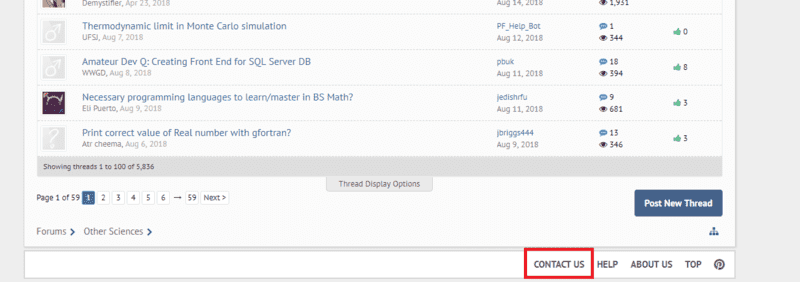
When I was searching this topic online, I get various paragraphs from CodeProject and StackOverflow, I saw methods using mailto: and some other stuff, but none of those work on my new laptop. Windows says that it needs an email client.
But as I am trying to use the "CONTACT US" button here on the exact same computer, it worked! So it uses a totally different method that works everywhere.
Do anyone have a idea of how it was made?
When I was searching this topic online, I get various paragraphs from CodeProject and StackOverflow, I saw methods using mailto: and some other stuff, but none of those work on my new laptop. Windows says that it needs an email client.
But as I am trying to use the "CONTACT US" button here on the exact same computer, it worked! So it uses a totally different method that works everywhere.
Do anyone have a idea of how it was made?