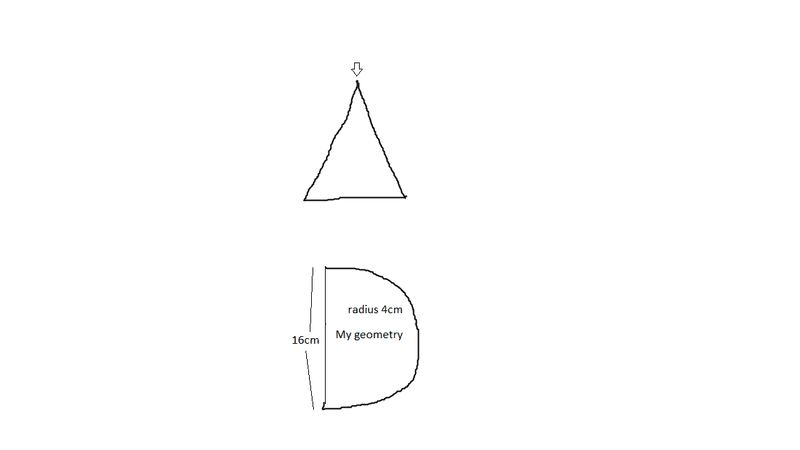Discussion Overview
The discussion revolves around creating a conical source in Vgate software, specifically for applications in mammography. Participants explore different interpretations of what constitutes a conical source, including whether it refers to a conical shaped volume or a conical beam, and seek guidance on how to implement this in the software.
Discussion Character
- Exploratory
- Technical explanation
- Debate/contested
Main Points Raised
- One participant expresses difficulty in creating a conical source with specified dimensions (4 cm radius and 16 cm length) in Vgate.
- Another participant seeks clarification on whether the request is for a conical source or a conical beam, noting that emission angles can be set for sources.
- A third participant reiterates the question about the conical source versus conical beam and mentions a specific focal spot size (0.3 mm) while emphasizing the challenge of creating a conical beam.
- It is suggested that a conical beam for a point source can be produced using a circular aperture.
- One participant proposes using a shadow mask, although they caution it may be inefficient, and provides specific commands for setting the angular distribution of emission and emission angles in Vgate.
Areas of Agreement / Disagreement
Participants do not reach a consensus on the exact definition of a conical source versus a conical beam, and there are multiple approaches and interpretations presented regarding how to achieve the desired outcome in Vgate.
Contextual Notes
There are unresolved assumptions regarding the definitions of conical source and conical beam, as well as the effectiveness of different methods proposed for creating the desired geometry in Vgate.