- #1
- 8,386
- 5,474
It appears that the MathJax implementation of the ##\LaTeX## package is broken.
In another thread, I posted this
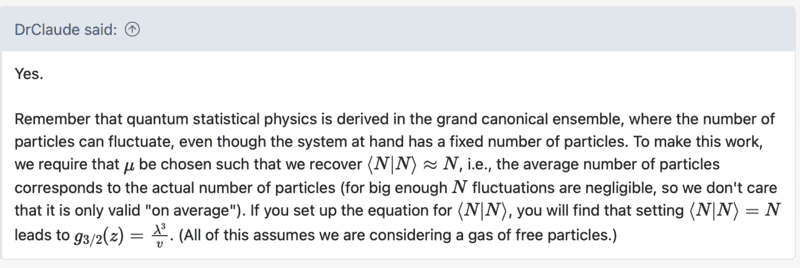
In this post, the command \braket{N} should display as
$$
\langle N \rangle
$$
but it appeared as
$$
\langle N | N \rangle
$$
If I try it in this post, it results in
$$
\braket{N}
$$
which, as of now, appears correct.
@Greg Bernhardt, can you contact the developers?
In another thread, I posted this
In this post, the command \braket{N} should display as
$$
\langle N \rangle
$$
but it appeared as
$$
\langle N | N \rangle
$$
If I try it in this post, it results in
$$
\braket{N}
$$
which, as of now, appears correct.
@Greg Bernhardt, can you contact the developers?