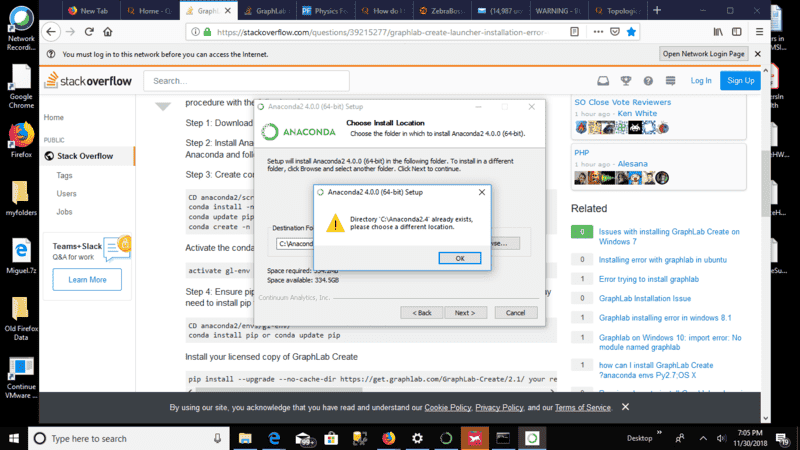eys_physics said:
Okay, it seems to be a bug in the installer. The only thing which comes into my mind is that the directory you are trying to install in requires Administrator privileges. However, since I'm not on a Windows, it is difficult to help you more.
Sorry, forgot to update you. I somehow overcame that. Issue now is to activate the Anaconda Environment. My apologies for making you work extra :).
I am actually trying to fix dependency issues: This is my command line:Error: Dependencies missing in current win-64 channels:
- anaconda 4.0|4.0.0* -> scipy 0.17.0 np110py27_0 -> blas * mkl
- anaconda 4.0|4.0.0* -> numpy 1.10.4 py35_0 -> blas * mkl
- anaconda 4.0|4.0.0* -> scipy 0.17.0 np110py34_0 -> blas * mkl
- anaconda 4.0|4.0.0* -> scikit-learn 0.17.1 np110py27_0 -> blas * mkl
- anaconda 4.0|4.0.0* -> numexpr 2.5 np110py35_0 -> blas * mkl
- anaconda 4.0|4.0.0* -> scikit-learn 0.17.1 np110py34_0 -> blas * mkl
- anaconda 4.0|4.0.0* -> pytables 3.2.2 np110py35_2 -> numexpr 2.5* -> numpy 1.11* -> blas * mkl
- anaconda 4.0|4.0.0* -> pytables 3.2.2 np110py34_2 -> numexpr 2.5* -> numpy 1.11* -> blas * mkl
- anaconda 4.0|4.0.0* -> scipy 0.17.0 np110py35_0 -> blas * mkl
- anaconda 4.0|4.0.0* -> pytables 3.2.2 np110py27_2 -> numexpr 2.5* -> numpy 1.11* -> blas * mkl
- anaconda 4.0|4.0.0* -> pytables 3.2.2 np110py35_2 -> numexpr 2.5* -> blas * mkl
- anaconda 4.0|4.0.0* -> numpy 1.10.4 py34_0 -> blas * mkl
- anaconda 4.0|4.0.0* -> numexpr 2.5 np110py34_0 -> blas * mkl
- anaconda 4.0|4.0.0* -> numpy 1.10.4 py27_0 -> blas * mkl
- anaconda 4.0|4.0.0* -> scikit-learn 0.17.1 np110py35_0 -> blas * mkl
- anaconda 4.0|4.0.0* -> pytables 3.2.2 np110py27_2 -> numexpr 2.5* -> blas * mkl
- anaconda 4.0|4.0.0* -> pytables 3.2.2 np110py34_2 -> numexpr 2.5* -> blas * mkl
- anaconda 4.0|4.0.0* -> numexpr 2.5 np110py27_0 -> blas * mkl
You can search for this package on anaconda.org with
anaconda search -t conda blas * mkl
EDIT: I found nothing in a search in anaconda.org , nor in Stackoverflow:
https://stackoverflow.com/questions...-error-occurred-while-creating-conda-environm