- #1
- 7,009
- 10,469
Hi All,
I somehow cannot see the content of an Excel data file; please see bottom of document listing average of 34133, count of 11199, etc. Yet the data is for some reason I can't figure out, not visible/available. This Excel 2010. EDIT: The saved file has 329KB of data. But only that which is in the screenshot is what I have available. ?
Any ideas? EDIT2: I opened up another document in this same Excel copy which came out without any problems, so it seems the program is not corrupted.
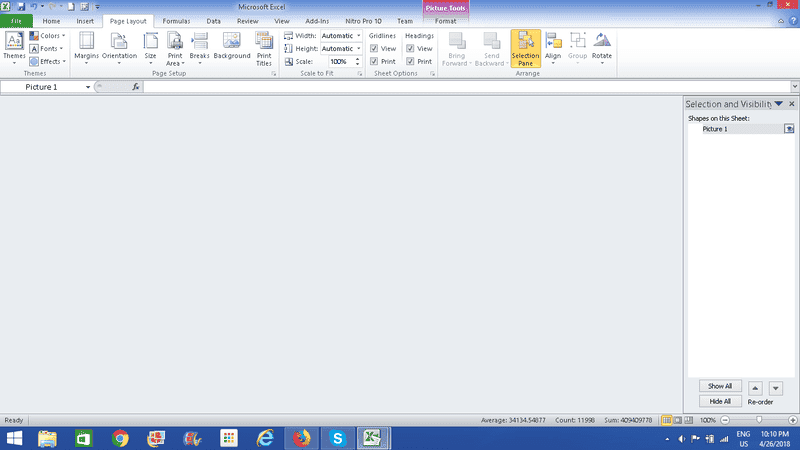
I somehow cannot see the content of an Excel data file; please see bottom of document listing average of 34133, count of 11199, etc. Yet the data is for some reason I can't figure out, not visible/available. This Excel 2010. EDIT: The saved file has 329KB of data. But only that which is in the screenshot is what I have available. ?
Any ideas? EDIT2: I opened up another document in this same Excel copy which came out without any problems, so it seems the program is not corrupted.
Attachments
Last edited:



