- #1
ecastro
- 254
- 8
What is the software that has this kind of plot:
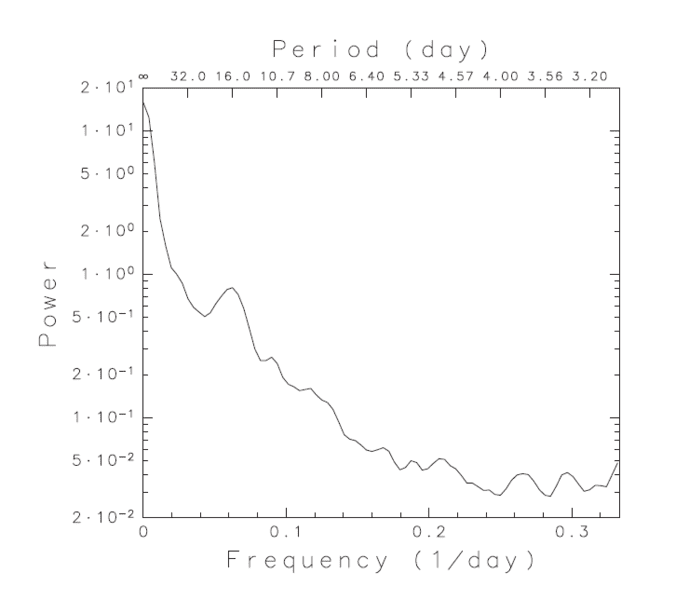
I want to use it for plotting graphs because it looks clean. Thank you in advance.
Edit: To avoid confusion, I want to know what software produces this graphing style, not the kind of plot.
I want to use it for plotting graphs because it looks clean. Thank you in advance.
Edit: To avoid confusion, I want to know what software produces this graphing style, not the kind of plot.
Last edited: