- #1
- 11,308
- 8,732
Greg,
I need a little help please. (I'm using Chrome on WIndows 10)
When I want to post a picture from my own PC, I get confused by multiple methods and inconsistent results.
1) I can use copy/paste, that shows the image when drafting the message, but when viewed in preview it is replaced with "View attachment xxxxxx", and after posting, it is replaced with a box with X in it. That's causes anxiety when the appearance when posted is not WYSIWYG with the appearance of the post in draft.
2) I can use the "Upload" button. That seems to give the same result as copy/paste.3) I can upload the picture to the PF media library, then copy the URL, then click on the picture icon in the draft toolbar, then paste the URL in as the URL for the picture. That seems to work in draft/preview/posted modes, but it is very cumbersome.
I note that there is a size limit on uploads. Might the image size effect the outcome?
A bit of explanation and a recommendation for the best method would be appreciated.
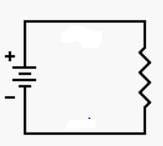
I need a little help please. (I'm using Chrome on WIndows 10)
When I want to post a picture from my own PC, I get confused by multiple methods and inconsistent results.
1) I can use copy/paste, that shows the image when drafting the message, but when viewed in preview it is replaced with "View attachment xxxxxx", and after posting, it is replaced with a box with X in it. That's causes anxiety when the appearance when posted is not WYSIWYG with the appearance of the post in draft.
2) I can use the "Upload" button. That seems to give the same result as copy/paste.3) I can upload the picture to the PF media library, then copy the URL, then click on the picture icon in the draft toolbar, then paste the URL in as the URL for the picture. That seems to work in draft/preview/posted modes, but it is very cumbersome.
I note that there is a size limit on uploads. Might the image size effect the outcome?
A bit of explanation and a recommendation for the best method would be appreciated.
