- #1
RabbitWho
- 153
- 18
What is the purpose of that floating menu bar on top, it is quite cumbersome for me on my small screen with its big writing.
You know in the 90s there were frames on every website and we got rid of them because they were universally hated. Now that we all have wide-screen computers and vertical space is at a premium, they've been brought back? Could the bar not be on the side?
Is there an option to turn it off and keep it fixed on the top of the page instead of on top of the screen? Could there be?
Let me give you an idea what a problem it is for some of us:
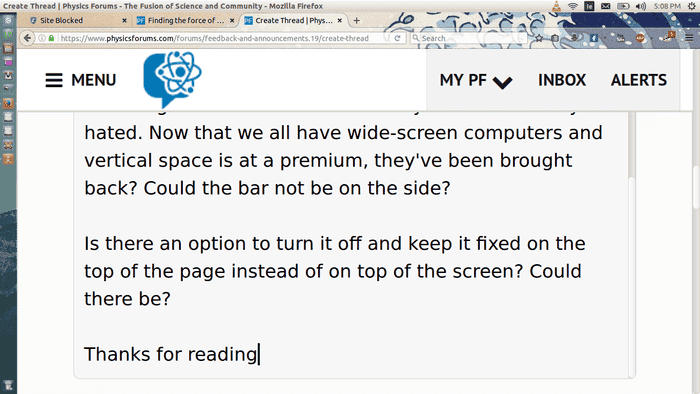
Thanks for reading
You know in the 90s there were frames on every website and we got rid of them because they were universally hated. Now that we all have wide-screen computers and vertical space is at a premium, they've been brought back? Could the bar not be on the side?
Is there an option to turn it off and keep it fixed on the top of the page instead of on top of the screen? Could there be?
Let me give you an idea what a problem it is for some of us:
Thanks for reading