- #1
DaveC426913
Gold Member
- 22,499
- 6,168
- TL;DR Summary
- How does green screening technology handle secondary reflection of green?
I get the basics of green screening. The processing software recognizes a small range of green and can substitute a different image where it occurs.
Here's what I don't get: if a subject is standing in front of a green screen, they will have reflections of green.
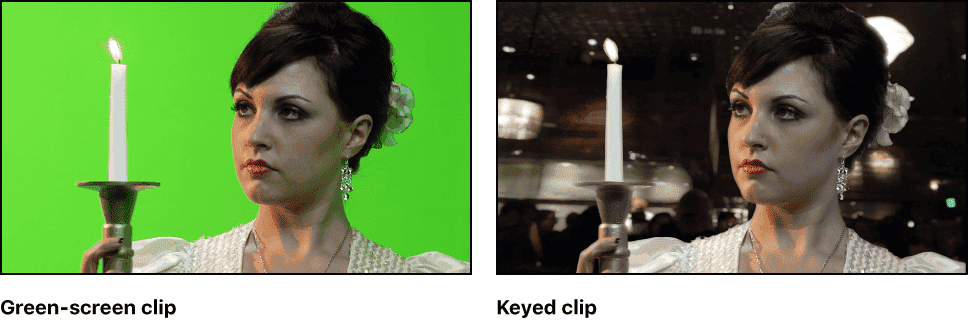
Notice that, in the pre-processed image, the candle base, her hair scrunchie, the hollow of her cheek and even the nape of her neck all have a noticeable green cast to them. The rest of her face will not have a green cast.
The naive assumption would be that they could compensate for this by reducing the green - but it can't be as easy as that. You'd have to process only the affected portions.
Two different areas of her skin for example, will need different treatments. You'll want to reduce the green in portions that are inclined toward the background, without altering adjacent areas (otherwise she will end up with a magenta cast).
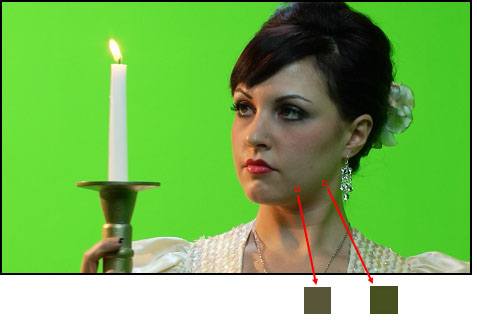
The right patch of skin is too green, but the left patch is adjacent, and yet should not be processed, or it will be too magenta.How do they do this?
Here's what I don't get: if a subject is standing in front of a green screen, they will have reflections of green.
Notice that, in the pre-processed image, the candle base, her hair scrunchie, the hollow of her cheek and even the nape of her neck all have a noticeable green cast to them. The rest of her face will not have a green cast.
The naive assumption would be that they could compensate for this by reducing the green - but it can't be as easy as that. You'd have to process only the affected portions.
Two different areas of her skin for example, will need different treatments. You'll want to reduce the green in portions that are inclined toward the background, without altering adjacent areas (otherwise she will end up with a magenta cast).
The right patch of skin is too green, but the left patch is adjacent, and yet should not be processed, or it will be too magenta.How do they do this?