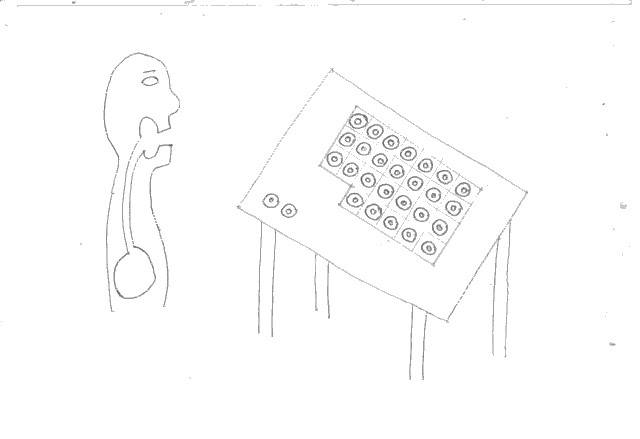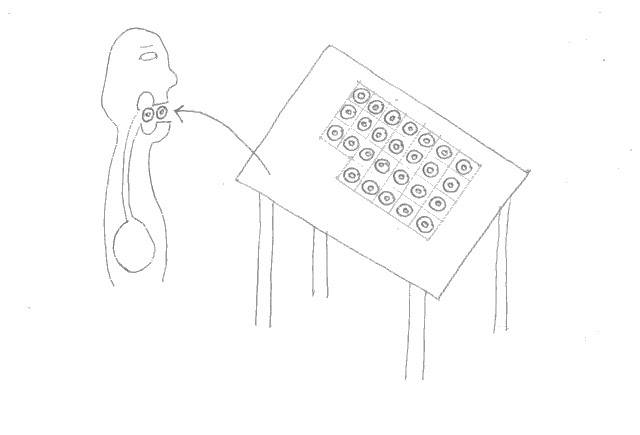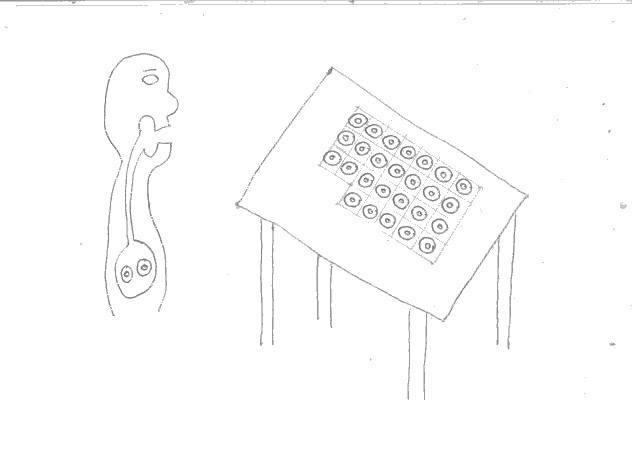Blender 2.91 has a 2 D animation tool that can be used for this. It just took me a little bit of time to do a quick example.
View attachment 275701
Drew a rough table and figure
Created new grease pencil object to draw the simple "polo' on the table.( you need a new one so you can select it as a separate object in the next step)
Go from "draw" to "object" mode.
Select the polo. press "i", and choose location in the drop down menu ( this assigns the polo to this position for the first frame.
Go down to the timeline bar, move the slider to the frame number in which you want the polo to reach the mouth. (24 frames/sec) With the polo still selected, press "g". You can now move the polo around with your mouse.
Position it in the mouth, and press "i" and choose location again.
If you move the time bar back to the beginning and hit play, you will see the polo move from table to mouth.
I repeated this for the polo, advancing a few frames, putting it into the back for the throat, and then from there to the stomach.
This can then be rendered directly as an animation or as a series on images that can be assembled into an animation.
The good thing is, for as powerful as it is, Blender is totally free.