medwatt
- 122
- 0
Hello,
I've been using mathematica the past few days and quite like it. I am trying to add some figures to my word document. Because of the size of the exported emf file from mathematica, I am unwilling to have a document that is 100MB in size. So I was searching for some ways to export mathematica graphics and came across a PDF document with so many plots from mathematica that is less than 2MB. The plots were all saved in vector format and are scalable. I plotted one function in mathematica and realized where the difference was. The contours of the one used in the document were flat while mine was not. I believe the plot was produced by default using mathematica 5.0. I am using 8.0. Is there a way to make my plots the same way. The image on the right is from the document.
Thanks
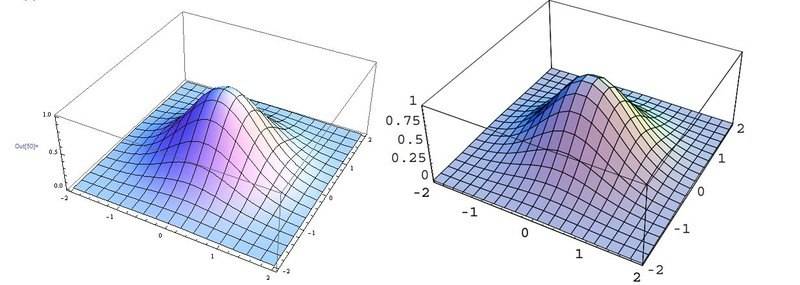
I've been using mathematica the past few days and quite like it. I am trying to add some figures to my word document. Because of the size of the exported emf file from mathematica, I am unwilling to have a document that is 100MB in size. So I was searching for some ways to export mathematica graphics and came across a PDF document with so many plots from mathematica that is less than 2MB. The plots were all saved in vector format and are scalable. I plotted one function in mathematica and realized where the difference was. The contours of the one used in the document were flat while mine was not. I believe the plot was produced by default using mathematica 5.0. I am using 8.0. Is there a way to make my plots the same way. The image on the right is from the document.
Thanks