- #1
aheight
- 321
- 109
Hi,
I was wondering if someone could help me understand the grid command in the following Mathematica code that transforms a rectangle to a torus like in this video below. My problem is I want the blue rectangle in the Mathematica code to look like the four color rectangle in the plot below. Basically want to map the four color rectangle to a four color torus. I got the Mathematica code on line and I'm having problems understanding the code to change it to my color map.
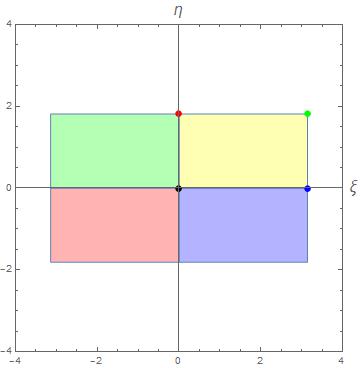
.
Thanks for reading.
I was wondering if someone could help me understand the grid command in the following Mathematica code that transforms a rectangle to a torus like in this video below. My problem is I want the blue rectangle in the Mathematica code to look like the four color rectangle in the plot below. Basically want to map the four color rectangle to a four color torus. I got the Mathematica code on line and I'm having problems understanding the code to change it to my color map.
Code:
DynamicModule[{x = 2., l = 100., x2 = 2., l2 = 100., grid, fast,
slow}, Grid[{{Graphics3D[{Dynamic[
Map[{Blue, Polygon[#[[{1, 2, 4, 3}]]]} &,
Join @@@ (Join @@ Partition[#, {2, 2}, 1])] &[
ControlActive[fast[l, l2], slow[l, l2]]]]},
PlotRange -> {{-7, 7}, {-7, 7}, {-1, 2}}, ImageSize -> 600,
Axes -> True, BaseStyle -> 18],
Column[{Slider[Dynamic[x, (l = 10.^#; x = #) &], {.0001, 2.}],
Slider[Dynamic[x2, (l2 = 10.^#; x2 = #) &], {.0001, 2.}]}]}}],
Initialization :> (grid[l_, l2_, n_, m_] :=
Outer[Compose,
Array[RotationTransform[# Pi/l2, {0, 0, 1.}, {0, -l2, 0}] &,
n, {-1, 1}],
Array[RotationTransform[# Pi/l, {1., 0, 0}, {0, 2, l}][{0, 2,
0}] &, m, {-1, 1}], 1];
fast[l_, l2_] = grid[l, l2, 10, 10];
slow[l_, l2_] = grid[l, l2, 50, 25];)]Thanks for reading.
Last edited: