- #1
- 3,485
- 3,000
A minor cosmetic issue.
The number of alerts appearing on the PF icon in tabs is offset from the red background, as seen in the picture below:
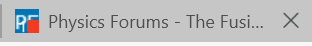
I'm using the latest Firefox running on Win10.
The number of alerts appearing on the PF icon in tabs is offset from the red background, as seen in the picture below:
I'm using the latest Firefox running on Win10.