leejohnson222
- 76
- 6
this is what i have so far, looks like a very wide curve here
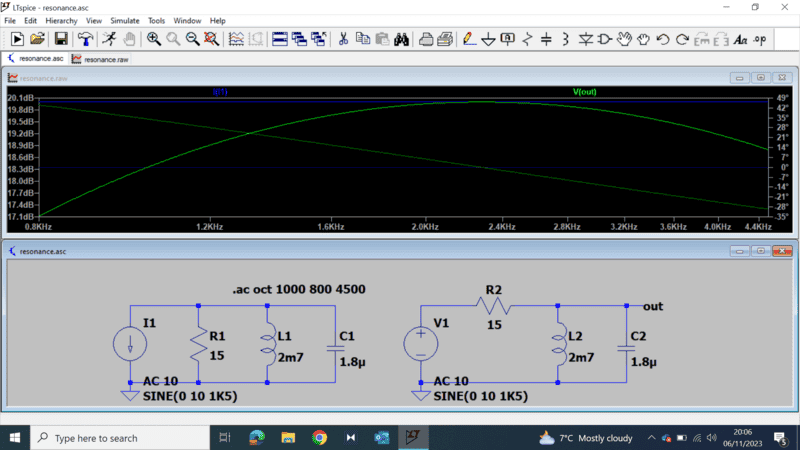
Last edited by a moderator:
The discussion revolves around creating a resonance curve using a simulation program for a circuit involving an AC voltage source, resistors, inductors, and capacitors. Participants are exploring the use of simulation software, specifically LTspice and other tools, to analyze resonance between 800 Hz and 4.5 kHz. The conversation includes troubleshooting issues with the simulation setup and understanding resonance in the context of the given circuit parameters.
Participants generally agree that the current circuit configuration may not allow for resonance as intended, but there is no consensus on the best approach to resolve the issues with the simulation or the specifics of the assignment. Multiple competing views on how to achieve resonance and use the simulation software remain present.
Participants note limitations in their understanding of the simulation software and the specific requirements of the assignment. There are unresolved technical issues related to software installation and configuration that may affect the ability to complete the task.
Students learning about resonance in electrical circuits, individuals interested in using simulation software for circuit analysis, and those seeking assistance with LTspice or similar tools.
The Q of the resonance is low, because the resistor value is too low.leejohnson222 said:this is what i have so far, looks like a very wide curve here
Baluncore said:Then increase that resistor value by 10, 100, 1000, to reduce the damping of the resonance, to see a sharper resonance with higher Q.
So called "resonance curves" can be concave up (like a notch filter) or concave down. If a simulation is run on the circuit of post #1 and the current supplied by the voltage source (call it Is) is plotted, the result will be a low Q, concave up, "resonance curve". Plotting the reciprocal of Is (1/Is) will result in a concave down "resonance curve". Increasing the value of R1 to 150 ohms gives nicer looking "resonance curves". The 1/Is curve will have the same shape as plotting the impedance seen by the voltage source.Baluncore said:You have a voltage source, probably with zero internal resistance. A current will flow through the individual parallel RLC components, but there will not be resonance, because the components are short-circuited by the voltage source.
If you replaced the voltage source with a current source, LC resonance would be possible.
Do not be afraid to try new or different things. You cannot destroy the components in a simulator, and you can always use the "undo" to revert your changes.leejohnson222 said:I will continue to play with this circuit and see the different results.
Click on the tool with an 'A' in a box. Label Net.leejohnson222 said:how do you label a node ?