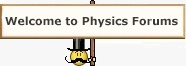- #1
NurseKaren
- 6
- 3
Hi,
I really hope someone here can help. I'm a nurse and not in the computer field (so I might be doing something dumb). We have a really old fortran system that we keep old history on. I'm trying to move the program onto a new computer. Its been a mission to do, but I've got through most issues on my own until I got to this one which I've been struggling with for a week.
The program starts up fine but seems to be showing strange characters before and after all messages on screen. A friend said they looks like 'carriage returns' to him.
See attached image.
Please help, thank you kindly in advance.
I really hope someone here can help. I'm a nurse and not in the computer field (so I might be doing something dumb). We have a really old fortran system that we keep old history on. I'm trying to move the program onto a new computer. Its been a mission to do, but I've got through most issues on my own until I got to this one which I've been struggling with for a week.
The program starts up fine but seems to be showing strange characters before and after all messages on screen. A friend said they looks like 'carriage returns' to him.
See attached image.
Please help, thank you kindly in advance.