- #1
yungman
- 5,718
- 241
Hi
I just bought a new 7th gen I5 laptop. I am trying to load an old Adobe photoshop 6.0 I bought 18 years ago. It is a legitimate copy I paid $600 back in the days, I have all the serial numbers and all. But it won't install. I have read through a lot of suggestions on web. One problem is there is no setup.exe, it has an Autoplay only.
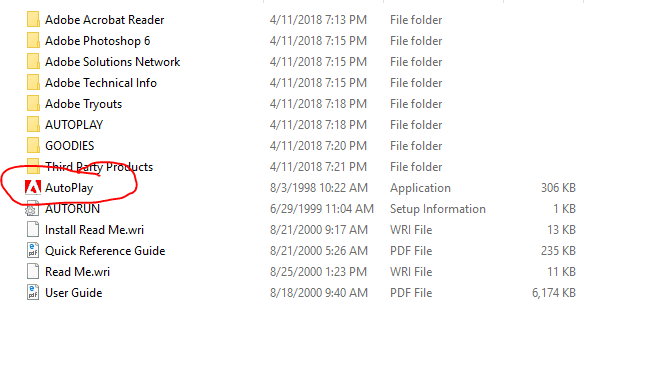
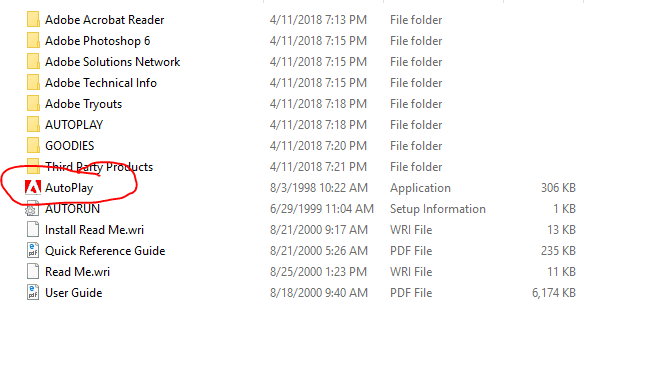
I try right click and click "troubleshoot compatibility" and I choose XP service pack 3, or try other and it won't work. I tried run as administrator, it did not work.
I am pretty sure the Photoshop 6.0 is 32 bit as it was out in 2000. Please help.
I have other programs that are just as old and very expensive also, I have no intention spending $thousands to buy new programs where the old one serve me just fine.
If all else fails, can I revert to Win 7?
Thanks
I just bought a new 7th gen I5 laptop. I am trying to load an old Adobe photoshop 6.0 I bought 18 years ago. It is a legitimate copy I paid $600 back in the days, I have all the serial numbers and all. But it won't install. I have read through a lot of suggestions on web. One problem is there is no setup.exe, it has an Autoplay only.
I try right click and click "troubleshoot compatibility" and I choose XP service pack 3, or try other and it won't work. I tried run as administrator, it did not work.
I am pretty sure the Photoshop 6.0 is 32 bit as it was out in 2000. Please help.
I have other programs that are just as old and very expensive also, I have no intention spending $thousands to buy new programs where the old one serve me just fine.
If all else fails, can I revert to Win 7?
Thanks



