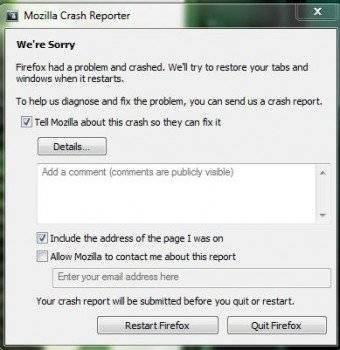Firefox crashes frequently, prompting users to seek solutions. A common recommendation is to uninstall Firefox and download a fresh copy. Users are advised to reset Firefox settings by disabling all add-ons and restoring user preferences to defaults, which can be done by holding the Left Shift key while opening Firefox. If crashes persist, clearing the cache and increasing its limit may help. Additionally, using an ad-blocking extension like AdBlocker Plus is suggested to prevent issues caused by ads. Some users also recommend trying alternative browsers like Chrome or Avant, especially if problems continue after reinstallation. Issues may stem from internet cache or virtual memory, particularly when loading images.