Titan97
Gold Member
- 450
- 18
When I switched on my laptop yesterday, a window opened automatically with a name :
"C:\Windows\system32\Cscript.exe". It now happens every time I restart my laptop. Is this because of some computer virus or should I just ignore it ? (My laptop is 5 years old and runs on Windows 7 ultimate 32 bit)
Here is a picture:
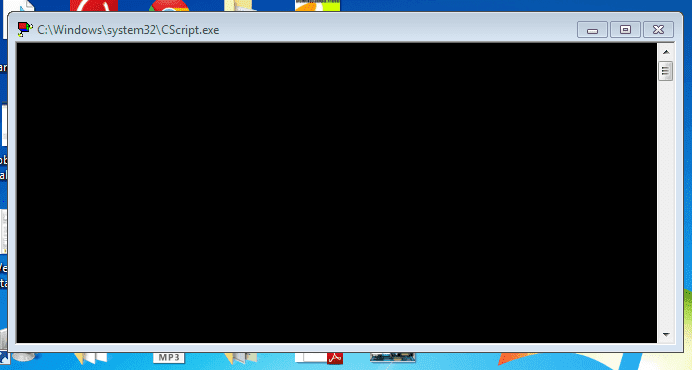
"C:\Windows\system32\Cscript.exe". It now happens every time I restart my laptop. Is this because of some computer virus or should I just ignore it ? (My laptop is 5 years old and runs on Windows 7 ultimate 32 bit)
Here is a picture: