Jamin2112
- 973
- 12
I've changed the Library Search Path to the folder that contains the file I'm trying to use, filesystem.hpp, and then including the file with the directive #include <filesystem.hpp>. I've also tried changing it to "filesystem.hpp"; changing the search to recursive; trying to grab it from the folder 1 level above in the directory by changing the search path 1 level above and changing the directive to #include <boost/filestysem.hpp>, #include "boost/filestysem.hpp", etc.
Hopefully the following screenshots can show you where I'm at.
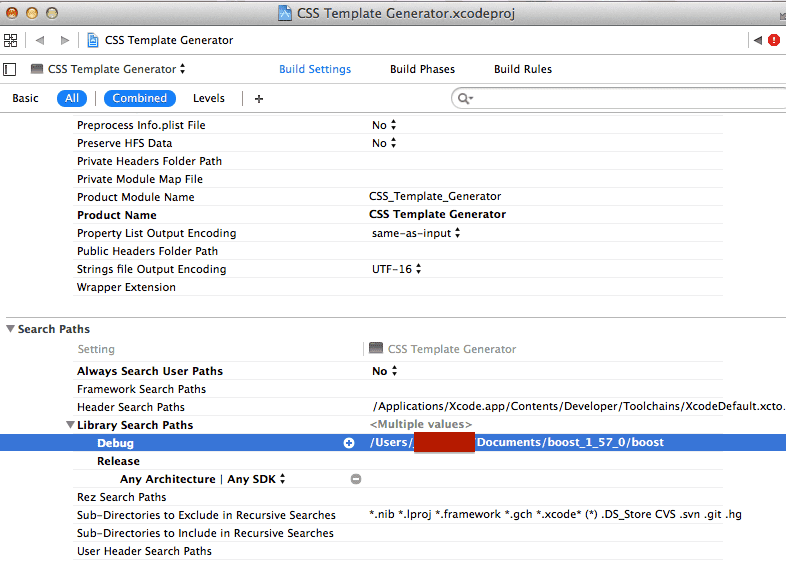
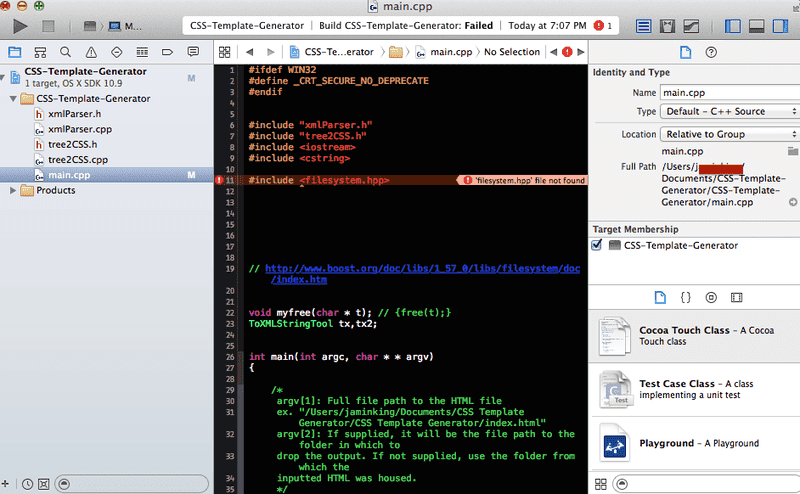 Any suggestions about what I can try to fix this?
Any suggestions about what I can try to fix this?
Hopefully the following screenshots can show you where I'm at.
 . Use this with your own risk.
. Use this with your own risk.