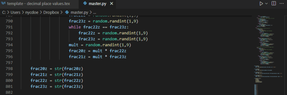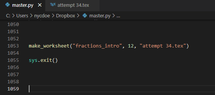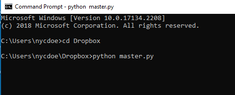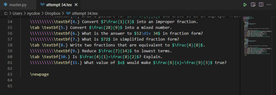SamRoss
Gold Member
- 256
- 36
- TL;DR
- One python file seems to have broken itself and others
I have been using Visual Studio Code for a couple months now and it has been fine. When I want to run some code, there is usually a little green triangle button in the top right corner that I can click on. A few days ago, that triangle turned white only for Python files (it is still green for Latex files). I posted some pictures below.
It is also exhibiting strange behavior. The project I am working on involves creating multiple versions of math worksheets on various topics for my students. I have a bunch of latex worksheet templates and a "master" python file which reads the latex templates and then writes a new file with different numbers for each problem. Everything was working fine until recently. Now, when I run the master python file, it might work a couple times but eventually it stops working and clicking on the white run button does nothing.
When this happens, all other python files that I try opening stop working as well and my only recourse is to shut down Visual Studio Code and reopen it, hoping for another couple good runs before it all breaks again. Any ideas would be appreciated. I've already tried already restarting Visual Studio Code, restarting my computer, and uninstalling and reinstalling Visual Studio Code. I also tried running everything on my other computer at work and the same thing happens. Thank you!
Edit: I noticed something which might be a clue. I have a "make_worksheet" function which should generate as many versions of a worksheet as I want. After a couple run throughs with everything working, the bad attempt will always be bad in the same way. It will generate a few versions of the worksheet (not as many as I put in) and the last line of the latex file is always \newpage.
It is also exhibiting strange behavior. The project I am working on involves creating multiple versions of math worksheets on various topics for my students. I have a bunch of latex worksheet templates and a "master" python file which reads the latex templates and then writes a new file with different numbers for each problem. Everything was working fine until recently. Now, when I run the master python file, it might work a couple times but eventually it stops working and clicking on the white run button does nothing.
When this happens, all other python files that I try opening stop working as well and my only recourse is to shut down Visual Studio Code and reopen it, hoping for another couple good runs before it all breaks again. Any ideas would be appreciated. I've already tried already restarting Visual Studio Code, restarting my computer, and uninstalling and reinstalling Visual Studio Code. I also tried running everything on my other computer at work and the same thing happens. Thank you!
Edit: I noticed something which might be a clue. I have a "make_worksheet" function which should generate as many versions of a worksheet as I want. After a couple run throughs with everything working, the bad attempt will always be bad in the same way. It will generate a few versions of the worksheet (not as many as I put in) and the last line of the latex file is always \newpage.
Attachments
Last edited: