- #1
- 2,116
- 2,691
I have had enough with my Windows PC. I have decided to create a dual boot PC with Ubuntu 20.04 LTS.
I am doing a dual-boot system because I need Windows for:
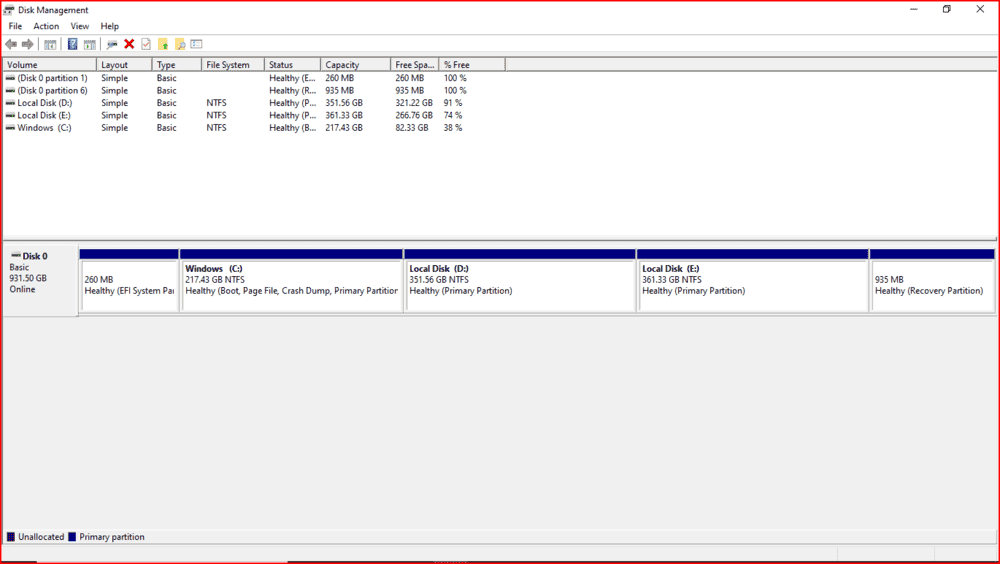
I have a lot of programs to install:
A few other questions:
I am doing a dual-boot system because I need Windows for:
- Amazon prime video app
- MS office
I have a lot of programs to install:
- MATLAB
- Android Studio
- MySQL
- Java (JDK)
- Python
- Git
- Intellij IDEA
- MikTex
- TeXmaker
- Arduino
- Fritzing
- Softmaker Free Office 2018
- OBS Studio
- Zoom
- Shrink
C:drive by 100 GB (or maybe more). - Shrink
D:andE:drives by 54 GB each.
D: and E:. These are the places where I will save all my files — media, documents, etc. I will reserve 8 GB for the swap area. My question is, how should I distribute the other 200 GB space in Ubuntu? Should I allocate all the space to / (root), or should I create a separate /home partition?A few other questions:
- In Windows, it is possible to shrink and extend partitions. At a later stage, can I shrink and extend partitions in Ubuntu?
- I was seeing this video on how to set up Linux to automatically mount NTFS drives at boot using the GNOME disks utility rather than modifying
fstabmanually. Some people are saying that this mounts the drive read-only. How do I provide read and write permissions to the mount?