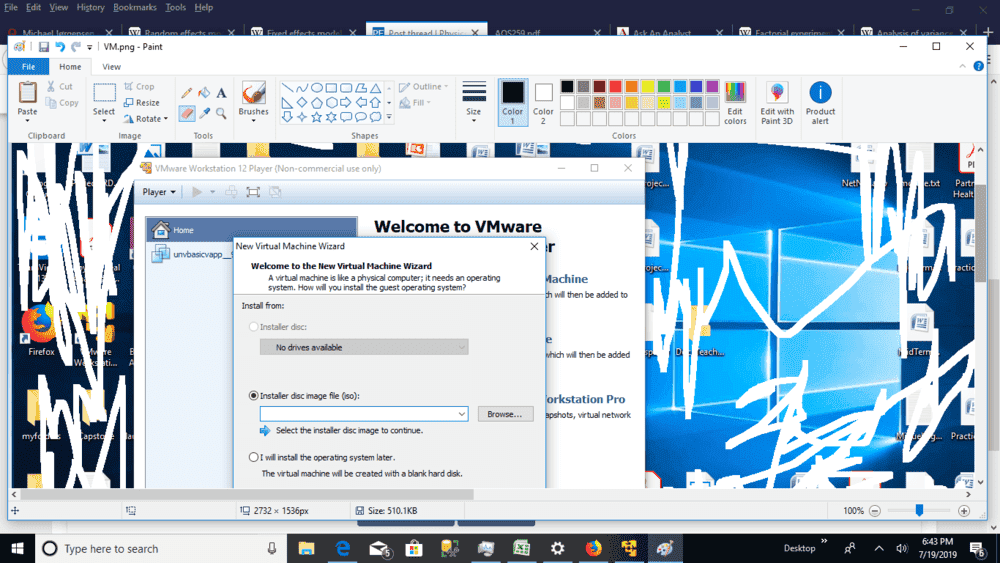It is possible to load a physical PC's OS into a VMware virtual machine using the vSphere Converter to create virtual disk files, which can then be used to start the physical computer in a virtual environment. Running VMs, especially Microsoft operating systems, requires significant resources, including sufficient CPU cores and memory, and virtualization options must be enabled in the BIOS for optimal performance. Users are advised to install an OS into the VM using installation media, as it creates a fresh virtual environment. Issues with software installations, such as Anaconda, can arise from conflicts between different Python versions and local servers, necessitating proper configuration of paths and ports. For better community support and compatibility, using VirtualBox with a 64-bit Linux client OS is recommended.