- #1
Saladsamurai
- 3,020
- 7
Hey folks 
Clearly there is a better way to do this.
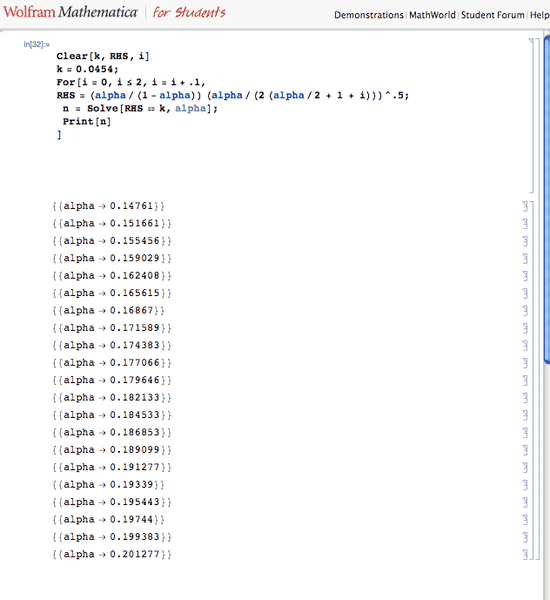
It should be clear that I want n to take on the value of alpha and not the expression "alpha --> value"
What I really want to do is this: Evaluate the value of alpha at each value of i and then output the value of i in one column and the corresponding value of alpha in the next column.
Then when I would like to output those to columns to a text file.
Any ideas?
Clearly there is a better way to do this.
It should be clear that I want n to take on the value of alpha and not the expression "alpha --> value"
What I really want to do is this: Evaluate the value of alpha at each value of i and then output the value of i in one column and the corresponding value of alpha in the next column.
Then when I would like to output those to columns to a text file.
Any ideas?