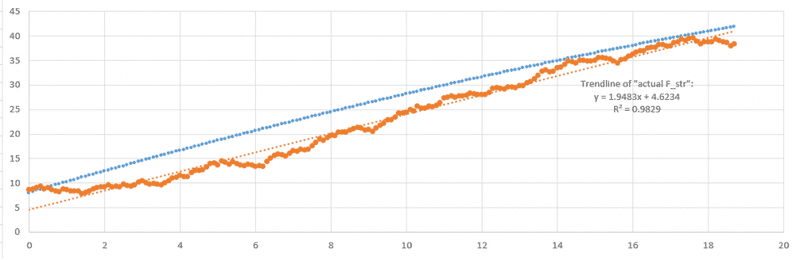- #1
24forChromium
- 155
- 7
I am writing a paper and I came up with a function that uses a hypothetical relationship to predict the value of one variable at different points in time, I graphed it, and then graphed the actual readings from an experiment. How can quantitatively describe how close the two trends are? In other words, how can I quantitatively describe the amount of support the hypothetical relationship get from the experiment? See image for more ideas, predictive function gives values in blue, actual readings are orange.