- #1
kratsg
- 2
- 0
Hey, I can't seem to get my equations to work correctly to get the right numbers. I'm looking at the example here (A One Way Trip (Twin Paradox).
In the lab frame (rest frame of the planets)
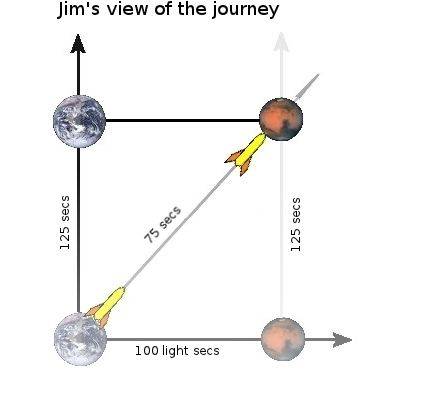
I get this. Mars is separated by 100 light-seconds, and Bill travels at 0.8c. Therefore, Jim times [itex]100/0.8 = 125[/itex] seconds. Since both Mars and Earth are synchronized in Jim's frame (simultaneous), they won't be synchronized in Bill's frame. My issue is trying to draw this picture
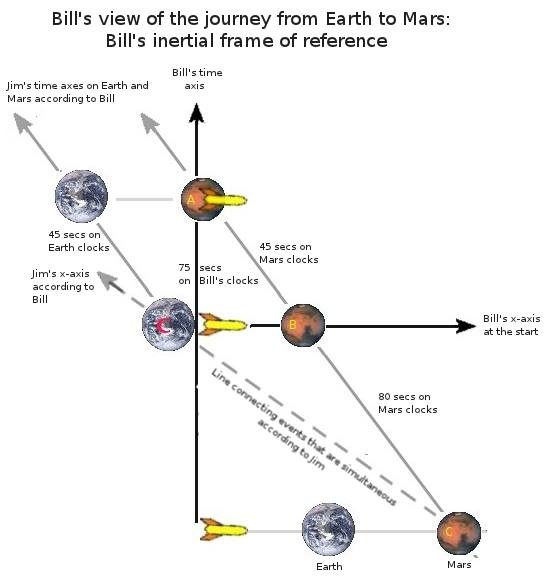
with the correct numbers. [itex] \beta = 0.8, \gamma = \frac{5}{3}[/itex].
[tex]t' = \gamma (t - \frac{v x}{c^2} ) \qquad\qquad x' = \gamma (x - vt)[/tex]
I can see that in Bill's frame, [itex]v = -0.8c[/itex] and [itex]x = 100/\gamma[/itex] as the distance between the planets is Lorentz contracted. Then calculating [itex]t'[/itex] for [itex]t=0[/itex] gives the 80 seconds. But I don't see the connection between what "B" represents in Jim's frame.
How do you see that "C" is along the line of simultaneity in Jim's frame?
What is "B"?
Does "B" represent when the clocks on Mars are 0 in Bill's frame of reference?
When you try to "boost" for [itex]x'[/itex] - you get [itex]x' = \gamma x[/itex] which isn't length contraction, what gives? Is this [itex]x'[/itex] representing where the Mars planet is in Bill's frame when it was synchronized in Jim's frame?
In the lab frame (rest frame of the planets)
I get this. Mars is separated by 100 light-seconds, and Bill travels at 0.8c. Therefore, Jim times [itex]100/0.8 = 125[/itex] seconds. Since both Mars and Earth are synchronized in Jim's frame (simultaneous), they won't be synchronized in Bill's frame. My issue is trying to draw this picture
with the correct numbers. [itex] \beta = 0.8, \gamma = \frac{5}{3}[/itex].
[tex]t' = \gamma (t - \frac{v x}{c^2} ) \qquad\qquad x' = \gamma (x - vt)[/tex]
I can see that in Bill's frame, [itex]v = -0.8c[/itex] and [itex]x = 100/\gamma[/itex] as the distance between the planets is Lorentz contracted. Then calculating [itex]t'[/itex] for [itex]t=0[/itex] gives the 80 seconds. But I don't see the connection between what "B" represents in Jim's frame.
How do you see that "C" is along the line of simultaneity in Jim's frame?
What is "B"?
Does "B" represent when the clocks on Mars are 0 in Bill's frame of reference?
When you try to "boost" for [itex]x'[/itex] - you get [itex]x' = \gamma x[/itex] which isn't length contraction, what gives? Is this [itex]x'[/itex] representing where the Mars planet is in Bill's frame when it was synchronized in Jim's frame?







