- #1
dwn
- 165
- 2
Hello, I'm not sure if this is the place to post this, but I'm hoping that someone here will be able to help me.
I am trying to hookup two Sony SS-B1000 speakers to a Klipsch 5.1 system subwoofer (I have attached images of each for reference). I only want to setup a 2.1 system for my PC desktop. When I first set them last night they were working fine, but when I went to watch a video today the audio is hollow and only originates from the subwoofer. There is no sound coming from the two front speakers at all. I updated the Realtek Audio driver and checked any possible settings that may have changed, but nothing is working. I pulled the subwoofer away from any power sources in case that might be causing some interference. Still nothing seems to be working properly. Does anybody here have any idea what might be causing this issue?
Windows 7 OS

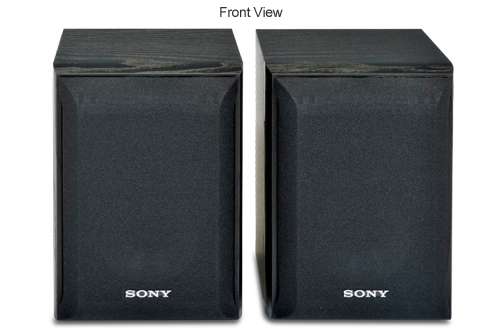
I am trying to hookup two Sony SS-B1000 speakers to a Klipsch 5.1 system subwoofer (I have attached images of each for reference). I only want to setup a 2.1 system for my PC desktop. When I first set them last night they were working fine, but when I went to watch a video today the audio is hollow and only originates from the subwoofer. There is no sound coming from the two front speakers at all. I updated the Realtek Audio driver and checked any possible settings that may have changed, but nothing is working. I pulled the subwoofer away from any power sources in case that might be causing some interference. Still nothing seems to be working properly. Does anybody here have any idea what might be causing this issue?
Windows 7 OS

