- #1
- 7,010
- 10,470
Hi All,
I have VMWare Workstation Software to use VMs . When I create a machine I am asked to load an OS into the new VM:
Is it possible to load the Physical PCs OS into the VM:
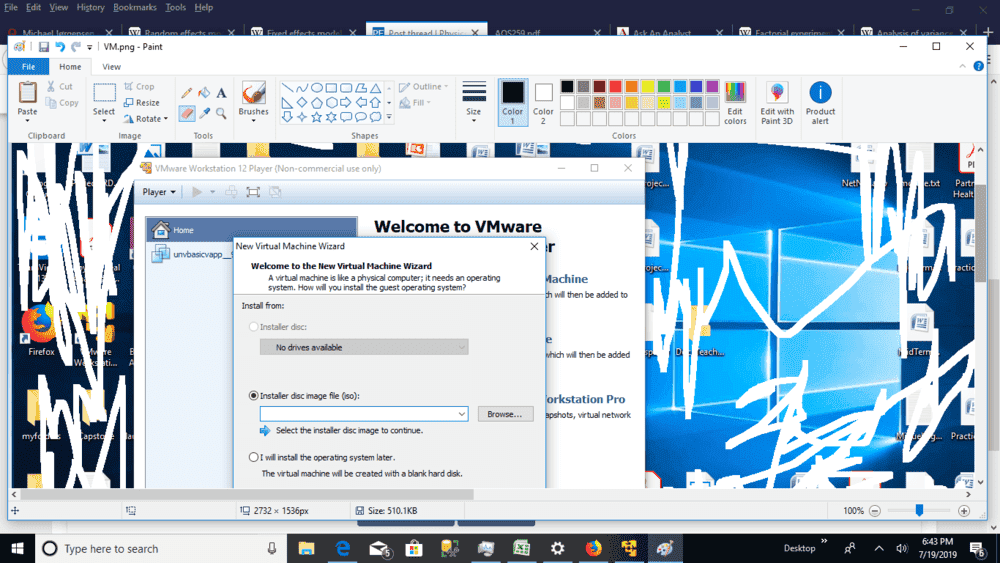
I have VMWare Workstation Software to use VMs . When I create a machine I am asked to load an OS into the new VM:
Is it possible to load the Physical PCs OS into the VM: