- #1
Landy Mann
- 1
- 0
Hi I am trying to include pictures in my physics course work but come up with these errors
 . I am using MikTex and writing in WinEdit.
. I am using MikTex and writing in WinEdit.
Thanks
David
Thanks
David
Last edited:
A bounding box is a rectangular frame that encloses an image in LaTex. It defines the size and position of the image within the document.
To add a bounding box, you can use the \includegraphics command and specify the width and height of the box in the options. You can also use the \framebox command to create a custom-sized box around the image.
Yes, you can resize the bounding box to fit your image by adjusting the width and height parameters in the options. You can also use the \resizebox command to automatically scale the image and the box to a specific size.
If your image is larger than the bounding box, it will be cropped to fit within the box. You can also use the \clip command to specify which part of the image should be displayed within the box.
Yes, you can change the color and style of the bounding box by using the \fboxsep and \fboxrule commands to adjust the spacing and thickness of the box's border. You can also use the \fcolorbox command to specify a different color for the box's border.