- #1
- 11,841
- 13,528
Help! All the formatting's vanished from PF! It looks like this:
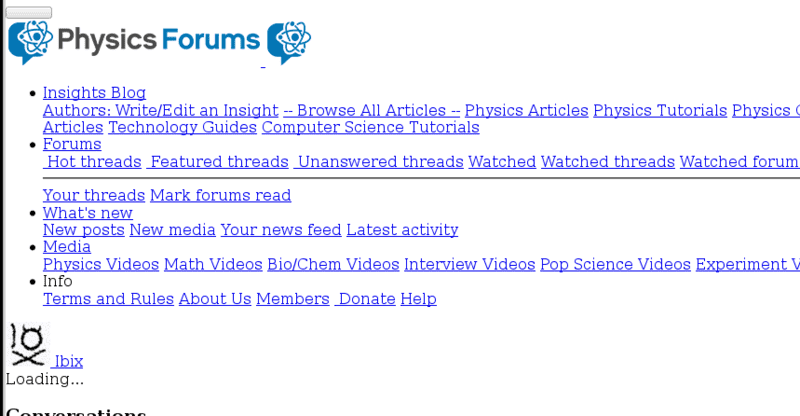
Is it just me?
Is it just me?
Thanks. Looks like the SA/HH etc badges are missing too.Greg Bernhardt said:I updated to PHP 7.4 and it totally busted everything. Looks mostly back to normal now, but the editor toolbar is missing icons.
I'll stop distracting you, then.Greg Bernhardt said:I think there is a cascade of cache issues now we need to clear out.
Mine were not when I first visited but came back after refreshing.Greg Bernhardt said:icons are back for me
There could be several reasons for this. Some common causes include incorrect syntax in your CSS code, conflicts with other CSS styles, or a caching issue. Double check your code for any errors and try clearing your browser cache to see if that resolves the issue.
First, check to see if there are any errors in your CSS code. Next, use your browser's developer tools to inspect the elements on your page and see if there are any conflicting styles. You can also try disabling any other CSS styles or plugins on your page to see if that resolves the issue.
If you have made changes to your CSS code and they are not showing up on your PF page, it could be due to a caching issue. Try clearing your browser cache or using a private browsing window to see the updated changes.
Broken CSS can be caused by a variety of issues, such as incorrect syntax, missing or incorrect file paths, or conflicting styles. Check your code for any errors and make sure all file paths are correct. You can also use your browser's developer tools to troubleshoot and identify any issues.
If your CSS is not responsive on your PF page, it could be due to incorrect media queries or a lack of responsive design in your code. Make sure you have properly set up media queries for different screen sizes and test your page on different devices to ensure it is responsive.