- #1
Saladsamurai
- 3,020
- 7
I am trying to plot s stress-strain diagram using the tabulated data in the accompanying diagram below.
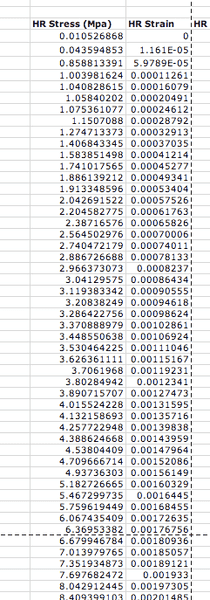
Now, notice that the values of strain (which will go on the x-axis) are very low--they range from 0.00001 to 0.23.
Now look at the graph ("I used an x-y scatter" with stress column as the Y data and strain as the X data) and you can see that the x-axis values are huge! (They range to 5500!)
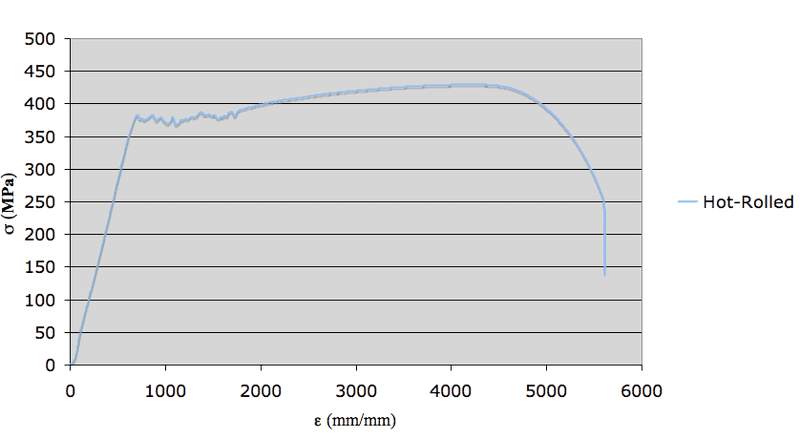
What am I doing wrong here?
Now, notice that the values of strain (which will go on the x-axis) are very low--they range from 0.00001 to 0.23.
Now look at the graph ("I used an x-y scatter" with stress column as the Y data and strain as the X data) and you can see that the x-axis values are huge! (They range to 5500!)
What am I doing wrong here?